How Do I Check the CUDA Version Used by a Notebook Instance?
Run the following command to view the CUDA version of the target notebook instance:
ll /usr/local | grep cuda
The following shows an example.
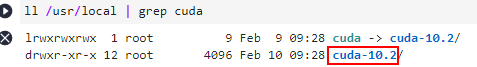
In the preceding example, the CUDA version is 10.2.
Feedback
Was this page helpful?
Provide feedbackThank you very much for your feedback. We will continue working to improve the documentation.






