What Are Sizes of the /cache Directories for Different Resource Specifications in the Training Environment?
When creating a training job, you can select resources based on the size of the training job.
ModelArts mounts a disk to /cache. You can use this directory to store temporary files. The /cache directory shares resources with the code directory. The directory has different capacities for different resource specifications.
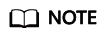
- The eviction policy of Kubernetes disks is 90%. Therefore, the effective size of a disk is 90% of the cache directory capacity.
- The local disks of BMSs are physical disks that have a fixed capacity. If you need to store a large amount of data, you can use SFS, which provides scalable storage.
- GPU resources
Table 1 Capacities of the cache directories for GPU resources GPU Specifications
cache Directory Capacity
GP Vnt1
800 GB
8*GP Vnt1
3 TB
GP Pnt1
800 GB
- CPU resources
Table 2 Capacities of the cache directories for CPU resources CPU Specifications
cache Directory Capacity
2 vCPUs | 8 GiB
50 GB
8 vCPUs | 32 GiB
50 GB
Feedback
Was this page helpful?
Provide feedbackThank you very much for your feedback. We will continue working to improve the documentation.






