Help Center/
ModelArts/
FAQs/
Notebook (New Version)/
Environment Configurations/
How Do I Enable the Terminal Function in DevEnviron of ModelArts?
Updated on 2025-09-08 GMT+08:00
How Do I Enable the Terminal Function in DevEnviron of ModelArts?
- Log in to the ModelArts management console, and choose .
- Create a notebook instance. When the instance is running, click Open in the Operation column. The JupyterLab page is displayed.
- Choose File > New > Terminal. The Terminal page is displayed.
Figure 1 Going to the Terminal page
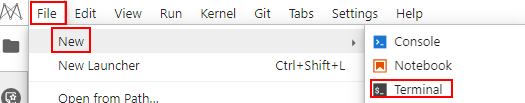
Parent topic: Environment Configurations
Feedback
Was this page helpful?
Provide feedbackThank you very much for your feedback. We will continue working to improve the documentation.
The system is busy. Please try again later.






