How Can I Use the New Edition of Log Ingestion?
If you want to ingest logs from hosts to log streams, you would have to go to each log stream and configure ingestion one by one for each host with the old edition of log ingestion. This could be time-consuming when you have a large number of log streams and hosts and maintenance could be very burdensome. That is why LTS introduces the concept of host groups. Log ingestion configurations are now associated with host groups instead of hosts. When you add hosts to a host group, the hosts will automatically inherit the ingestion configurations associated with the host group. Configuring log ingestion becomes quick and efficient.
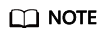
When using the new edition of log ingestion, you need to first create host groups, sort hosts into different host groups based on your requirements, and associate ingestion configurations with host groups.
Procedure
The following describes the procedure of using the new edition of log ingestion.
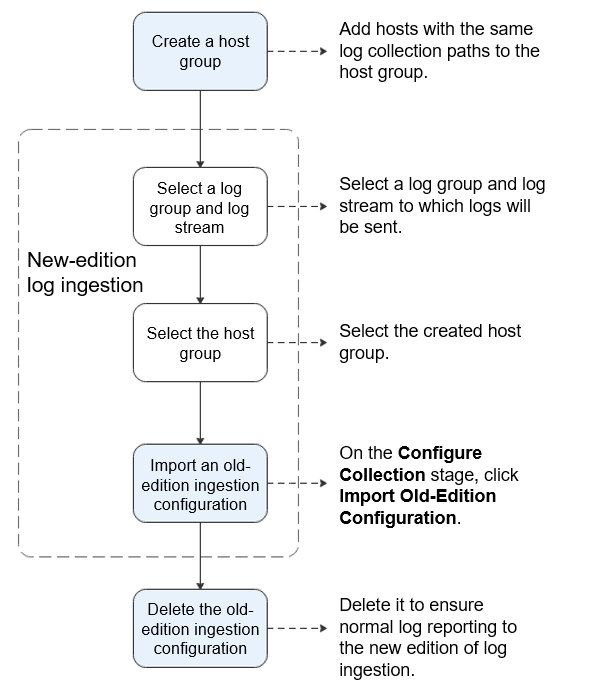
- Create a host group.
- Log in to the LTS console and choose Host Management in the navigation pane.
- Click Create Host Group in the upper right corner.
- In the displayed slide-out panel, enter a host group name and select a host OS (Linux or Windows).
- In the host list, select one or more hosts to add to the group and click OK.
- Select a log group and log stream.
- On the LTS console, choose Log Ingestion in the navigation pane.
- Click Elastic Cloud Server (ECS) to configure log ingestion.
- On the Select Log Stream stage, select a log group and log stream to which logs will be sent, and click Next: Select Host Group.
- Select the host group.
Select the created host group and click Next: Configure Collection.
- Import an old-edition ingestion configuration.
On the Configure Collection stage, enter a collection configuration name, and click Import Old-Edition Configuration next to the text box. In the displayed slide-out panel, select an old-edition configuration to import and click OK. After the import is complete, click Submit.
- Delete the old-edition ingestion configuration.
Go to the details page of the corresponding log stream, choose Log Ingestion > Host, and delete the old-edition ingestion configuration imported in 4.
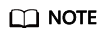
- A collection path can be configured only once. It means that you cannot add the same host path to more than one log stream. Otherwise, log ingestion may be abnormal.
- You must delete the old-edition ingestion configuration after import to ensure that logs can be reported to the new edition of log ingestion.
Grouping Hosts
A host group can associate with one or more ingestion configurations and all the configurations will be applied to each host in the host group. When you sort hosts to host groups, consider the host configurations, such as which paths of the hosts you want to collect logs from. A host can be added to multiple host groups.
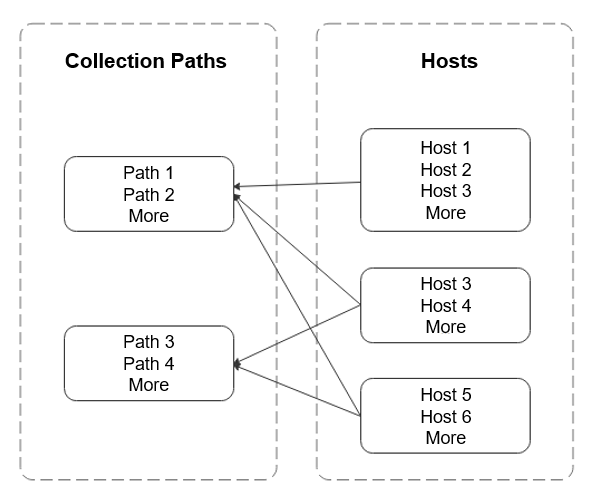
Feedback
Was this page helpful?
Provide feedbackThank you very much for your feedback. We will continue working to improve the documentation.






