Can I Check the Vulnerability and Baseline Fix History on HSS?
Viewing Fixed Vulnerabilities
- Log in to the HSS console.Log in to the management console.
- Click
 in the upper left corner and select a region or project.
in the upper left corner and select a region or project. - In the navigation pane, choose Risk Management > Vulnerabilities.
- On the vulnerability tabs, filter and view fixed vulnerabilities.
Vulnerabilities are displayed in the vulnerability list only for seven days. You can only check the vulnerabilities that have been fixed in the last seven days.
Figure 1 Filtering fixed vulnerabilities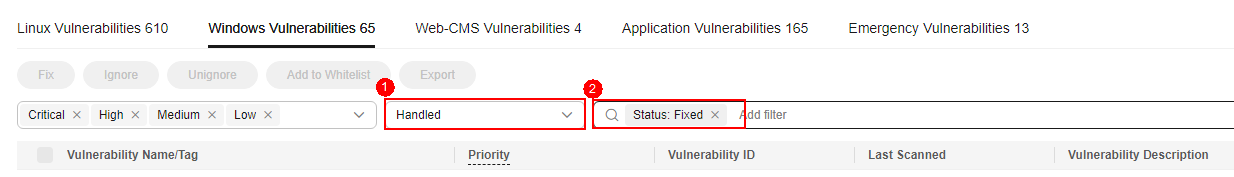
Viewing Fixed Baseline Issues
The fix history does not show the password complexity policy settings or common weak passwords that have been fixed. To check other fixed configuration items, perform the following steps:
- Log in to the HSS console.Log in to the management console.
- Click
 in the upper left corner and select a region or project.
in the upper left corner and select a region or project. - In the navigation pane, choose Risk Management > Baseline Checks.
- Click the Unsafe Settings tab.
- Click a baseline name to go to the details page.
- On the Check Items tab, view the check items in Passed state.
Feedback
Was this page helpful?
Provide feedbackThank you very much for your feedback. We will continue working to improve the documentation.






