How Do I Enable Node Protection?
When you enable node protection, the system automatically installs the container security plug-in on the node.
- Log in to the HSS console.Log in to the management console.
- Click
 in the upper left corner and select a region or project.
in the upper left corner and select a region or project. - In the navigation pane on the left, choose . The container management page is displayed.
- In the Operation column of a node, click Enable Protection.
- In the displayed dialog box, read and select I have read and agree to the Container Guard Service Disclaimer.
- Click OK to enable protection for the node. If Protection Status of the node is Protected, protection is enabled for the node.
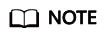
An HSS quota protects one cluster node.
Feedback
Was this page helpful?
Provide feedbackThank you very much for your feedback. We will continue working to improve the documentation.






