Help Center/
Host Security Service/
FAQs/
Web Tamper Protection/
How Do I Modify a Protected Directory?
Updated on 2024-09-25 GMT+08:00
How Do I Modify a Protected Directory?
- Log in to the management console.
- In the upper left corner of the page, select a region, click
 , and choose Security & Compliance > HSS.
, and choose Security & Compliance > HSS. - In the navigation pane, choose Server Protection > Web Tamper Protection.
- Locate the target server and click Configure Protection in the Operation column.
- Click Settings. On the Protected Directory Settings page on the right, select the directory to be edited and click Edit in the Operation column.
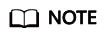
- If you need to modify files in the protected directory, stop protection for the protected directory first.
- After the files are modified, resume protection for the directory in a timely manner.
- In the Edit Protected Directory dialog box, modify the settings and click OK.
Parent topic: Web Tamper Protection
Feedback
Was this page helpful?
Provide feedbackThank you very much for your feedback. We will continue working to improve the documentation.
The system is busy. Please try again later.






