Using obsutil to Upload a Symbolic Link
obsutil supports the upload of the real path to which the symbolic link points when a file or folder is uploaded. You can specify the command-level parameter link to implement this function when running commands for upload or incremental synchronization upload.
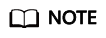
- obsutil can identify symbolic links pointing to folders. If a symbolic link points to a folder, obsutil recursively scans the contents in the folder.
- Avoid the symbolic link loop of a folder, otherwise, the upload will exit due to panic. If you do not want the system to panic, set panicForSymbolicLinkCircle to false in the configuration file.
- The symbolic link and the shortcut on the Windows OS are two different types. obsutil cannot identify the shortcut on the Windows OS.
Feedback
Was this page helpful?
Provide feedbackThank you very much for your feedback. We will continue working to improve the documentation.






