Viewing Log Management
The log management page displays resource statistics, your favorite log streams/favorite log streams (local cache), alarm statistics, latest alarms, and recently viewed log streams.
Resource Statistics
The Log Statistics page shows resource statistics and details by category in charts. The statistics are for reference only.
- Log in to the management console and choose Management & Deployment > Log Tank Service.
- Under Overview on the Log Management page, click Details to access the resource statistics details page.
- Select a time range as required. By default, log resource statistics of the past seven days are displayed.
There are three types of time range: relative time from now, relative time from last, and specified time.
- From now: queries log data generated in a time range that ends with the current time, such as the previous 1, 5, or 15 minutes. For example, if the current time is 19:20:31 and 1 hour is selected as the relative time from now, the charts on the dashboard display the log data that is generated from 18:20:31 to 19:20:31.
- From last: queries log data generated in a time range that ends with the current time, such as the previous 1 or 15 minutes. For example, if the current time is 19:20:31 and 1 hour is selected as the relative time from last, the charts on the dashboard display the log data that is generated from 18:00:00 to 19:00:00.
- Specified: queries log data that is generated in a specified time range.
- View the resource statistics.
- Read/Write: LTS charges for the amount of compressed log data read from and written to LTS. Generally, the log compression ratio is 5:1.
- Index Traffic - Standard: Raw logs are full-text indexed (delimited) by default for log search.
- Standard Storage Volume: Space used for storing compressed logs and indexes is billed. The space is roughly the size of the raw logs.
- Raw Log Traffic: size of raw logs.
- View the resource statistics of Log Groups (Top 100) and Log Streams (Top 100). You can select a time range and view the daily read/write traffic (GB), daily index traffic - standard (GB), and daily standard storage volume (GB) of this period in tables or bar charts.
- For a new log group or log stream, resource statistics will be collected in at least one hour.
- Click the name of one of the top 100 log groups to query its log stream resource statistics.
- Click
 to download the resource statistics of the log groups and streams. The downloaded files are in .CSV format.
to download the resource statistics of the log groups and streams. The downloaded files are in .CSV format.
Alarm Statistics and Latest Alarms
In the lower part of Overview, you can view alarm statistics and latest alarms.
- The Alarms area displays the total number of LTS alarms and the number of alarms of each severity (Critical, Major, Minor, and Warning). You can view alarm statistics of the last 30 minutes, last 1 hour, last 6 hours, last 1 day, or last 1 week.
- The Latest Alarms area displays a maximum of three latest alarm rules in the last 30 minutes. To view more alarms or add alarm rules, click
 .
.
Log Applications
LTS provides multiple log applications under Overview on the Log Management page. These log applications are out-of-the-box dashboard templates for quick log analysis.
- ELB Log Center: Elastic Load Balance (ELB) logs can be ingested to LTS and displayed in the ELB dashboard templates.
- APIG Log Center: API Gateway (APIG) logs can be ingested to LTS and displayed in the APIG dashboard templates.
- VPC Flow Log Center: Virtual Private Cloud (VPC) logs can be ingested to LTS and displayed in the VPC dashboard templates.
- CFW Log Center: Cloud Firewall (CFW) logs can be ingested to LTS and displayed in the CFW dashboard templates. For details, see CFW Dashboard Templates.
- CTS Log Center: Cloud Trace Service (CTS) logs can be ingested to LTS but cannot be displayed in the CTS dashboard templates. For details, see Ingesting CTS Logs to LTS.
- Multi-Account Log Center: Log streams of multiple accounts can be copied to a specified account for central storage and analysis of logs from those accounts. For details, see Setting Multi-Account Log Aggregation.
This function is available only in regions AF-Johannesburg, AP-Singapore, CN-Hong Kong, CN East-Shanghai1, LA-Mexico City1, LA-Mexico City2, LA-Santiago, and LA-Sao Paulo1.
Log Groups
Log groups and log streams are listed under Log Groups. For more information, see Managing Log Groups and Managing Log Streams.
Notices
This area displays the new functions and news of LTS.
To view more function descriptions, click More.
This function is available only in regions AF-Johannesburg, AP-Singapore, CN-Hong Kong, CN East-Shanghai1, LA-Mexico City1, LA-Mexico City2, LA-Santiago, and LA-Sao Paulo1.
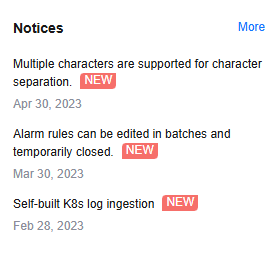
My Favorites/My Favorites (Local Cache)
This area displays the log streams you have added to favorites, including My Favorites and My Favorites(Local Cache).
- My Favorites: Save log streams to the LTS database. This function is disabled by default. If your account has the write permission, My Favorites and My Favorites(Local Cache) are displayed.
- My Favorites(Local Cache): Save log streams to the local cache of the browser. This function is disabled by default. After you clear the browser history, your favorites will be deleted. This parameter is displayed for both writable and read-only users.
If your account has the write permission, at least one of My Favorites and My Favorites(Local Cache) is enabled. Otherwise, log streams cannot be added to favorites.
Adding frequently used log streams to your favorites helps you quickly locate them.
The following example shows how to add a log stream of log group lts-test to favorites:
- In the Log Groups list, click
 on the left of log group lts-test.
on the left of log group lts-test. - Click More > Edit in the Operation column of the target log stream. On the displayed dialog box, enable My Favorites and/or My Favorites(Local Cache) and click OK.
- After the log stream is added to favorites, it is displayed in My Favorites/My Favorites(Local Cache) on the right.
Recently Visited
This area displays a maximum of three log streams that are recently visited.

FAQ
This area displays frequently asked questions.
Feedback
Was this page helpful?
Provide feedbackThank you very much for your feedback. We will continue working to improve the documentation.






