Removing an Endpoint
Scenario
You can remove an endpoint if you no longer need it.
After the endpoint is removed, the global accelerator will no longer forwards requests to it.
Procedure
- Log in to the Global Accelerator console.
- Search for the global accelerator by name or ID.
- Click the name of the global accelerator to go to the details page.
- Click Endpoint Groups.
- On the right of the page, locate the endpoint and click Remove in the Operation column.
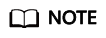
You can select more than one endpoint at a time and click Remove above the list to delete them all.
- In the displayed dialog box, click Yes.
Feedback
Was this page helpful?
Provide feedbackThank you very much for your feedback. We will continue working to improve the documentation.






