Configuring Function Aliases
Overview
An alias points to a specific function version. Create an alias and expose it to clients, for example, bind a trigger to the alias instead of the corresponding version. Then your modification to the version for update or rollback will be imperceptible to the clients. An alias can point to up to two versions with different weights for dark launch.
Constraints
You can create up to 10 aliases for a function.
Creating an Alias
- Log in to the FunctionGraph console. In the navigation pane, choose Functions > Function List.
- Click the function to be configured to go to the function details page.
- On the Aliases tab page, click Create Alias.
Figure 1 Creating an alias
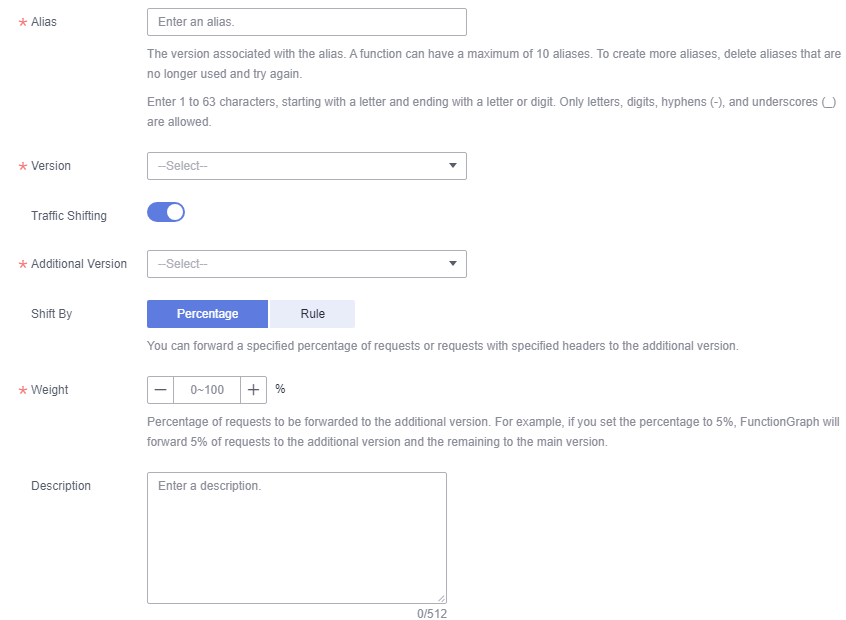
- Alias: Enter an alias.
- Version: Select a version to be associated with the alias.
- Traffic Shifting: Choose whether to enable traffic shifting. If this function is enabled, you can distribute a specific percentage of traffic to the additional version.
- Additional Version: Select an additional version to be associated. The latest version cannot be used as an additional version.
- Shift By: You can shift requests to the additional version by Percentage or Rule.
Table 1 Shifting mode Shift By
Description
Percentage
Set a weight to shift the corresponding percentage of requests to the additional version. For example, if you set the percentage to 5%, FunctionGraph will forward 5% of requests to the additional version and the remaining to the main version. The weight value must be an integer from 0 to 100.
Rule
Available only for HTTP functions or functions with APIG triggers. The following parameters need to be configured:
- Rule Type: Select All rules met or Any rule met to forward requests with specified headers to the additional version.
- Rules: Set the header rule conditions. For details, see Table 2.
Table 2 Rule list Parameter Type
Parameter
Condition
Value
Header, which is unique by default.
Header name, which is case-insensitive.
Options: = and in
Header value, which is a character string. If the condition is in, you can set multiple values and separate them with commas (,), indicating that the traffic can be shifted when one of the values is met.
For example, if you set Alias to alias1, Version to version1, Additional Version to version2, Rule Type to All rules met, Header to aaa, Condition to =, and Value to 123, the function of version2 will be executed for the request with function alias alias1 and header parameter aaa with value 123. If the request header does not meet the rule conditions, the function of version1 will be executed.
- Description: Enter a description for the alias.
- Click OK.
Modifying an Alias
- Return to the FunctionGraph console. In the navigation pane, choose Functions > Function List.
- Click the function to be configured to go to the function details page.
- On the Aliases tab page of the latest version, select the alias to modify.
Figure 2 Modifying an alias
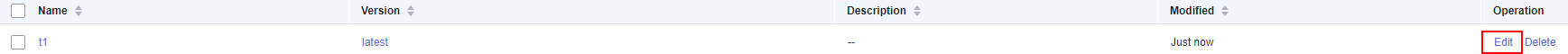
- Modify the alias information, and click OK.
Deleting an Alias
- Return to the FunctionGraph console. In the navigation pane, choose Functions > Function List.
- Click the function to be configured to go to the function details page.
- On the Aliases tab page of the latest version, select the alias to delete.
Figure 3 Deleting an alias
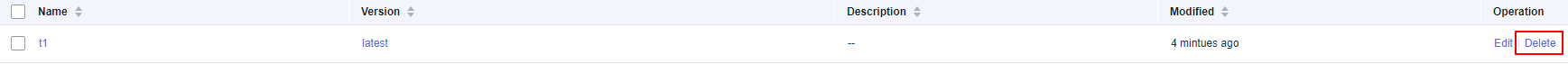
- Click OK to delete the version.
Feedback
Was this page helpful?
Provide feedbackThank you very much for your feedback. We will continue working to improve the documentation.






