Setting a Repayment Priority Account
A master account can set one of its member accounts as the repayment priority account. The top-up amount of the master account will be used to preferentially repay the credits of this repayment priority account. If cash balance is available after the repayment, then it will be used to repay the credits of the master account and other member accounts.
Context

If you do not want to disassociate from the member account, do not set it as your repayment priority account.
Procedure
- Go to the Allocation and Invoicing page.
- Click Configure High-Priority Account for Repayment in the upper part of the page.
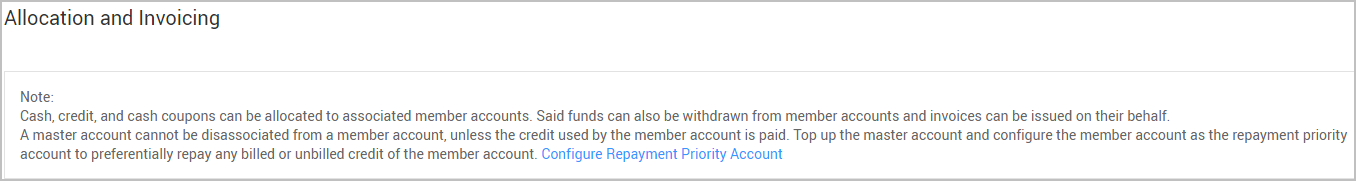
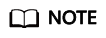
If the Configure High-Priority Account for Repayment function is unavailable, enable it first.
- Select the member account that needs repayment priority and click OK.
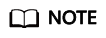
Only one member account can be set as the repayment priority account.
The system displays a message indicating that the account has been set as the repayment priority account.
Feedback
Was this page helpful?
Provide feedbackThank you very much for your feedback. We will continue working to improve the documentation.






