Changing an Instance Description
Scenarios
After a DDS instance is created, you can add a description to it.
Procedure
- Log in to the management console.
- Click
 in the upper left corner and select a region and a project.
in the upper left corner and select a region and a project. - Click
 in the upper left corner of the page and choose Databases > Document Database Service.
in the upper left corner of the page and choose Databases > Document Database Service. - On the Instances page, locate the instance you wish to edit the description for and click
 in the Description column to edit the instance description. Then, click OK.
in the Description column to edit the instance description. Then, click OK.
Alternatively, click the target instance to go to the Basic Information page. In the DB Information area, click
 in the Description field to edit the instance description. To submit the change, click
in the Description field to edit the instance description. To submit the change, click  .
.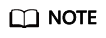
The instance description can contain up to 64 characters, excluding carriage return characters and special characters >!<"&'=
- View the results on the Instances page.
Feedback
Was this page helpful?
Provide feedbackThank you very much for your feedback. We will continue working to improve the documentation.






