Changing the Security Group of a DDM Instance
Scenarios
DDM allows you to change the security group of a DDM instance.
For more information about security group configurations, see FAQs > General Questions > How Do I Select and Configure a Security Group?
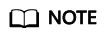
Changing the security group may disconnect the DDM instance from its associated data nodes.
Procedure
- Log in to the DDM console, choose Instances in the navigation pane, locate the instance whose security group you want to change, and click its name.
- In the Network Information area on the Basic Information page, click
 beside field Security Group.
beside field Security Group.
- Specify a new security group and click
 .
. - To cancel the change, click
 .
.
- Specify a new security group and click
- View the results on the Basic Information page.
Feedback
Was this page helpful?
Provide feedbackThank you very much for your feedback. We will continue working to improve the documentation.






