Deleting a CDM Cluster
Scenario
You can delete a CDM cluster that you no longer use.

After a CDM cluster is deleted, the cluster and its data are destroyed and cannot be restored. Exercise caution when performing this operation.
Before deleting a cluster, note the following:
- Ensure that the cluster is not in use.
- Ensure that the links and jobs in the cluster have been backed up through the job export function described in Managing CDM Jobs.
- You are not advised to delete the CDM cluster which is free of charge. If you delete it, you can only purchase clusters.
- After a CDM cluster is deleted, it will not be billed in pay-per-use mode and the package duration will not be deducted. If you have purchased a CDM discount package or a yearly/monthly CDM incremental package for the CDM cluster to delete, unsubscribe from the package.
Prerequisites
You have created a CDM cluster.
Deleting a Cluster
- Log in to the CDM console and choose Cluster Management in the left navigation pane.
Log in to the DataArts Studio console by following the instructions in . On the DataArts Studio console, locate a workspace and click DataArts Migration to access the CDM console.
Figure 1 Cluster list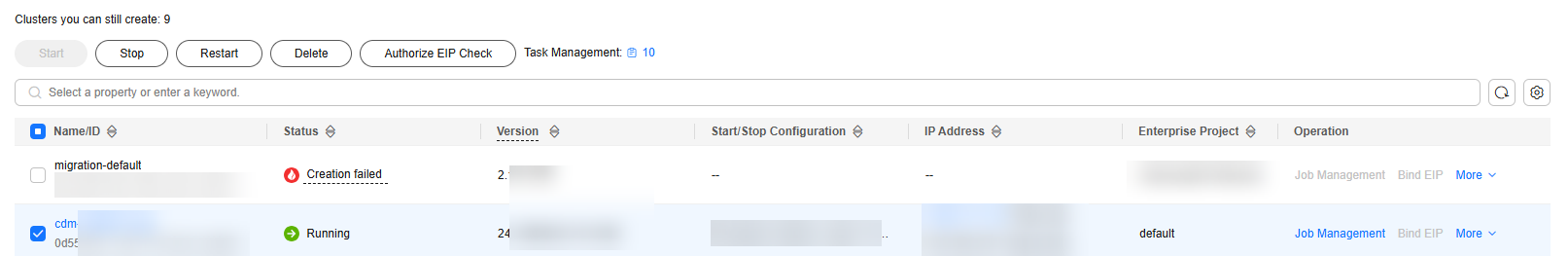
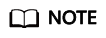
The Source column is displayed only when you access the DataArts Migration page from the DataArts Studio console.
- Delete a cluster using either of the following methods:
- Locate a cluster, click More in the Operation column, and select Delete.
- Select a cluster and click Delete above the cluster list.
- Enter DELETE and click Yes.
Figure 2 Deleting a cluster
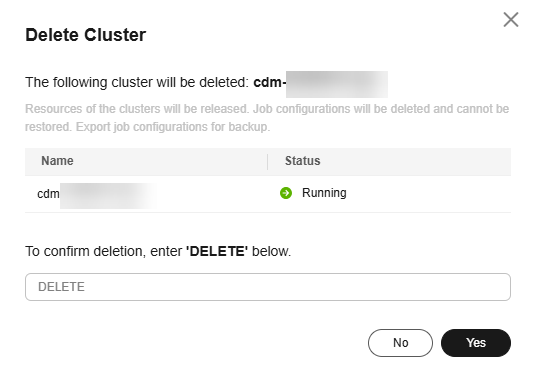
Feedback
Was this page helpful?
Provide feedbackThank you very much for your feedback. We will continue working to improve the documentation.






