For Each
Functions
The For Each node specifies a subjob to be executed cyclically and assigns values to variables in a subjob with a dataset.
For details about how to use the For Each node, see Introduction to the For Each Operator.
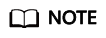
When a For Each node is executed once, a specified subjob can be cyclically executed for a maximum of 1,000 times.
If DLI SQL is used as a frontend node, the For Each node supports a maximum of 100 subjobs.
Parameters
Table 1 describes the parameters of the For Each node.
|
Parameter |
Mandatory |
Description |
|---|---|---|
|
Node Name |
Yes |
Name of a node. The name must contain 1 to 128 characters, including only letters, numbers, underscores (_), hyphens (-), slashes (/), less-than signs (<), and greater-than signs (>). |
|
Subjob in a Loop |
Yes |
Name of the subjob to be executed cyclically. |
|
Subjob Parameter Name |
No |
This parameter is available only when you set job parameters for a cyclic subjob. The parameter name is the variable defined in the subjob. Set the parameter value based on the following rules:
|
|
Dataset |
Yes |
The For Each node needs to define a dataset. The dataset is a two-dimensional array used to cyclically replace variables in a subjob. A row of data in the dataset corresponds to a subjob instance. The dataset may come from the following sources:
|
|
Concurrent Subjobs |
Yes |
Subjobs generated cyclically can be executed concurrently. You can set the number of concurrent subjobs.
NOTE:
If a subjob contains a CDM Job node, set this parameter to 1. |
|
Subjob Instance Name Suffix |
No |
Name of the subjob generated by For Each: For Each node name + underscore (_) + suffix. The suffix is configurable. If the suffix is not configured, the suffix increases in ascending order based on the number. |
|
Parameter |
Mandatory |
Description |
|---|---|---|
|
Max. Node Execution Duration |
Yes |
Execution timeout interval for the node. If retry is configured and the execution is not complete within the timeout interval, the node will be executed again. |
|
Retry upon Failure |
Yes |
Whether to re-execute a node if it fails to be executed. Possible values:
|
|
Policy for Handling Subsequent Nodes If the Current Node Fails |
Yes |
Operation that will be performed if the node fails to be executed. Possible values:
|
|
Enable Dry Run |
No |
If you select this option, the node will not be executed, and a success message will be returned. |
|
Task Groups |
No |
Select a task group. If you select a task group, you can control the maximum number of concurrent nodes in the task group in a fine-grained manner in scenarios where a job contains multiple nodes, a data patching task is ongoing, or a job is rerunning. |
Feedback
Was this page helpful?
Provide feedbackThank you very much for your feedback. We will continue working to improve the documentation.






