Creating a Task to Check Code from Repo
Prerequisite
You have completed the preparations described in Preparing.
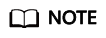
- If you select Automatically create Check task when creating a cloud repository in CodeArts Repo, you can view the check task of the repository in the code check task list after the repository is created.
- This section describes how to create a task to check code from CodeArts Repo, if you do not select Automatically create Check task when creating a cloud repository in CodeArts Repo.
Procedure
The following example describes how to create a code check task by accessing the CodeArts Check page from a project.
- On the Check page, click Create Task.
- On the displayed page, select the Repo code source.
- Click New in the Operation column of a created code repository.
You can also click Create Repository to create a code repository.
- On the displayed View Task Details page, click Start Check to run the check task. After the check task is complete, you can view the check result.
Feedback
Was this page helpful?
Provide feedbackThank you very much for your feedback. We will continue working to improve the documentation.






