Force Redirect
Requests from clients to CDN PoPs can be forcibly redirected to HTTP or HTTPS.
Scenarios
Force redirect to HTTP: If you do not have high security requirements, use 301/302/307 to forcibly redirect all client requests to HTTP.
Force redirect to HTTPS: If you have set a certificate for your domain name on CDN and you pay more attention to security, use 301/302/307 to forcibly redirect all client requests to HTTPS.
Precautions
- To redirect requests to HTTPS, configure an HTTPS certificate for your domain name first.
- If you have configured force redirect to HTTPS, disabling the certificate will also disable force redirect to HTTPS.
- If you have enabled HTTP/2, force redirect to HTTP does not take effect.
Procedure
- Log in to the CDN console.
- In the navigation pane, choose .
- In the domain list, click the target domain name or click Configure in the Operation column.
- Click the HTTPS Settings tab.
- Click Edit next to Force Redirect.
Figure 1 Force redirect
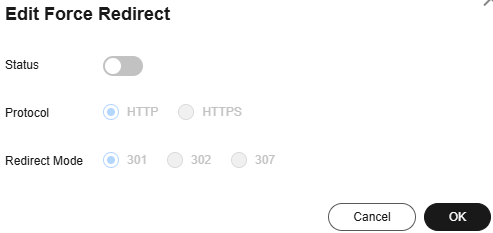
Table 1 Parameter description Parameter
Description
Status
Whether to enable this function.
Enabled: Specify whether to redirect requests from clients to HTTP or HTTPS.
Disabled: Both HTTP and HTTPS requests from clients are supported.
Protocol
HTTP: Requests from clients to CDN PoPs are forcibly redirected to HTTP.
HTTPS: Requests from clients to CDN PoPs are forcibly redirected to HTTPS.
Redirect Mode
301
302
307
- Select a mode and click OK.
Feedback
Was this page helpful?
Provide feedbackThank you very much for your feedback. We will continue working to improve the documentation.






