FTP/SFTP Link Parameters
The FTP/SFTP link is used to migrate files from the on-premises file server or ECS to a database.
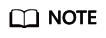
- Only FTP servers running Linux are supported.
- Do not change the password or user when the job is running. If you do so, the password will not take effect immediately and the job will fail.
|
Parameter |
Description |
Example Value |
|---|---|---|
|
Name |
Link name, which should be defined based on the data source type, so it is easier to remember what the link is for |
ftp_link |
|
Host Name/IP Address |
Host name or IP address of the FTP or SFTP server |
ftp.apache.org |
|
Port |
Port number of the FTP or SFTP server. The default value is 21 for FTP and 22 for SFTP. |
21 |
|
Username |
Username used for logging in to the FTP or SFTP server |
cdm |
|
Password |
Password used for logging in to the FTP or SFTP server |
- |
|
FTP File Name controlEncoding |
This parameter is available for a FTP link. It indicates the controlEncoding file name encoding configuration of ftp-client. The value can be ISO-8859-1 or UFT8. The default value is ISO-8859-1. |
ISO-8859-1 |
Feedback
Was this page helpful?
Provide feedbackThank you very much for your feedback. We will continue working to improve the documentation.






