Expenditure Quota
An expenditure quota is the maximum expenditure amount that a customer using monthly settlement can spend on Huawei Cloud. It is not a payment method. You cannot use this quota for payment or as a basis for reconciliation or payment.
Expenditure quotas are not available for customers associated with a partner in the reseller model or enterprise member accounts.
Impacts on Services After Your Expenditure Quota Is Exceeded
- If the usage of your expenditure quota reaches or exceeds 100% and you do not make payments in a timely manner, a grace period starts (15 days by default).
- During the grace period, your account is restricted, new cloud services are blocked, and even some provisioned cloud services cannot be used. If you do not submit payment before the grace period ends, a retention period starts (15 days by default).
- During the retention period, your pay-per-use resources (including spot instances) will be frozen, and RIs that were not fully pre-paid will be unsubscribed from (no handling fees apply). The use of RIs paid with all upfront, yearly/monthly resources, and resource packages will not be affected. After the retention period ends, all your pay-per-use resources (including spot instances) will be released.
Expenditure Quota Usage Notification
- If your expenditure quota usage reaches a certain threshold (80% by default, but this can be modified), Huawei Cloud will send you an SMS notification or email.
- If your expenditure quota usage still reaches 100% during the grace period, Huawei Cloud will send you SMS notifications and emails 15, 7, 3, and 1 days prior to the start of the retention period.
- If your expenditure quota usage still reaches 100% during the retention period, Huawei Cloud will send you SMS notifications and emails 15, 7, 3, and 1 days before releasing the resources.
These are urgent notifications and cannot be disabled.
After receiving an expenditure quota notification, you can take the following measures to ensure that your services are not affected:
- Pay past due Huawei bills in order they were received.
- If you cannot submit payment in a timely manner, contact your account manager to increase the expenditure quota.
Viewing the Expenditure Quota
- Go to the Expenditure Quota page.
- View the ratio of the remaining quota to the total quota.
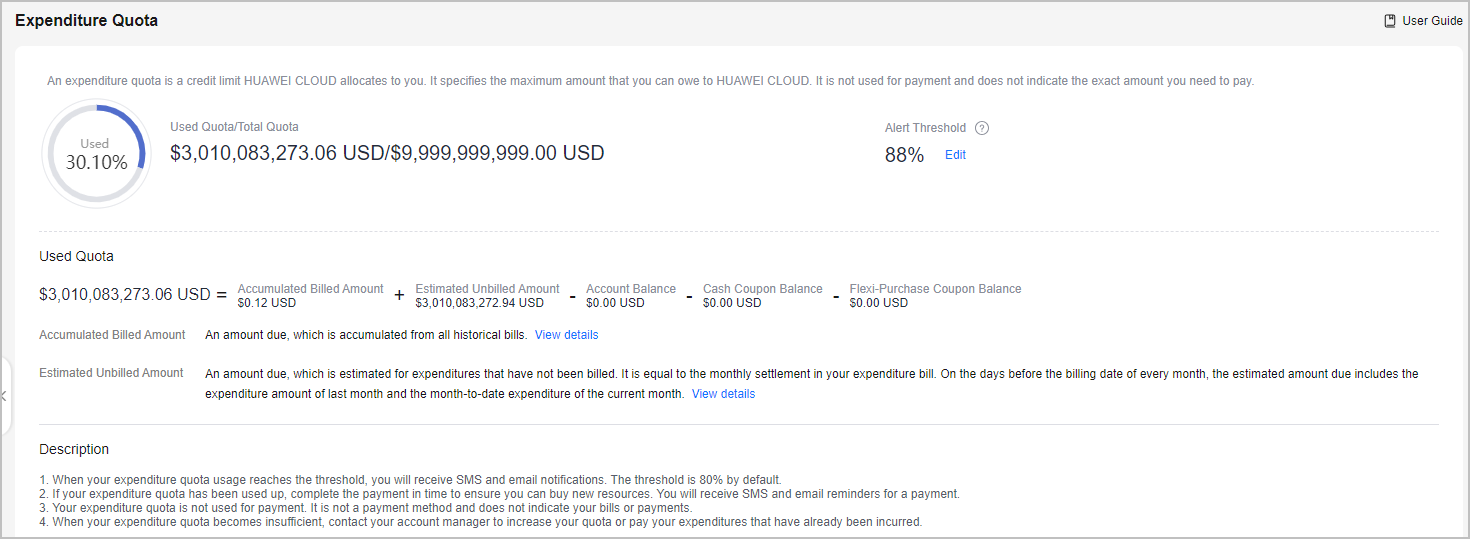
- Remaining Quota: the remaining expenditure quota available to the customer
- Total Quota: total expenditure quota that Huawei Cloud has granted to the customer
- Used Quota = Cumulative billed amount + Estimated unbilled amount – Cash account balance – Cash coupon balance - Flexi-Purchase coupon balance.
- Cumulative Billed Amount: the total amount payments due from all bills
- Estimated Unbilled Amount: estimated unbilled amount pending payment, which will be the monthly settlement fee in the bill
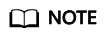
- If the ratio of the used quota is 0%, the remaining quota is the same as the total quota.
- If the ratio of the used quota is 80%, your expenditure quota is about to be used up. To prevent services from being affected, submit payment in a timely manner.
- If the ratio of the used quota is 100% or more, that means the expenditure quota has been exhausted, and your added credit card will be automatically billed for any additional expenditures. After the payment is complete, your expenditure quota is restored.
- Click Edit to modify the alert threshold.
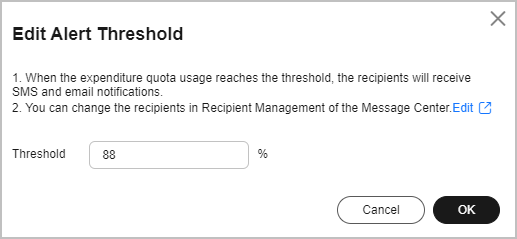
The threshold is 80% by default, but you can modify this threshold if required.
Feedback
Was this page helpful?
Provide feedbackThank you very much for your feedback. We will continue working to improve the documentation.






