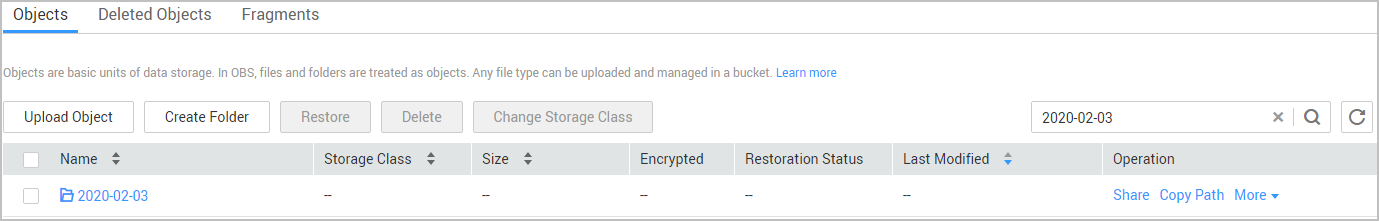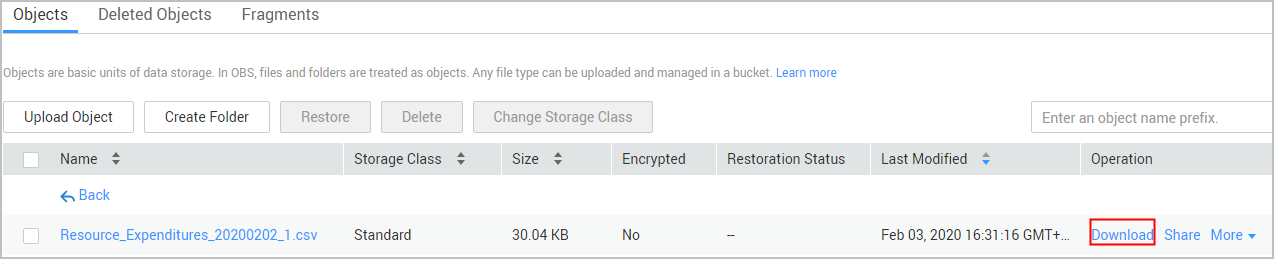Format of Resource Expenditure Bill Files (for Old Version)
Bill Description
- After subscribing to resource expenditure bills on the Billing > Data Storage page of the Billing Center, you can download and view these bills from Service List > Storage > Object Storage Service.
For details about how to download the bills, see Downloading Subscribed Bills.
- Select the folder named after a date as needed.
- Open the date folder. Download the resource expenditures file.
Bill
Billing Period
Data to Be Exported
Filename Identifier
Resource Expenditures
Every day
Resource expenditure data of the previous day
NOTE:Due to the data report delay, the daily bills may not include all transaction data. You are not advised using the daily bills for reconciliation and monthly data analysis.
Resource_Expenditures_YYYYMMDD
Third day of each month
Pay-per-use expenditure data of the last month (for example, data of CDN expenditure charged based on daily average peak bandwidth).
NOTE:Such data is not displayed if there is no monthly-settled pay-per-use products.
Resource_Expenditures(Pay-per-Use)_MonthlyBill_YYYYMM
Bill Content
|
Field Name |
Field Description |
|---|---|
|
Expenditure Time |
Expenditure time of a product. If the billing mode is Yearly/Monthly or Savings Plan, this field indicates the payment time of the product. If the billing mode is Pay-per-use or Savings plans-hourly billing, this field specifies the validity period of the cloud service. |
|
Billing Cycle |
Interval of time from the end of one billing statement date to the next billing statement date. It is determined by Huawei Cloud and is generally one natural month. When a billing cycle ends, the system calculates all the fees that a customer needs to pay during the billing cycle and generates a bill. |
|
Resource ID |
Unique ID of a cloud service resource. |
|
Resource Name |
Name of a cloud service resource. |
|
Resource Tag |
User-defined tag of a cloud service resource. |
|
BE |
Supplier of the product:
|
|
Billing Mode |
Billing mode. The options are as follows:
|
|
Service Type |
Type of a cloud service. |
|
Resource Type |
Type of a cloud service resource. |
|
Resource Type |
Name of a cloud resource. |
|
Resource Specifications |
A collection of attributes and their values used to describe the features of the resource that a cloud service needs. Specifications of resources of the same type have the same attributes but different attribute values. |
|
Region |
Cloud service region that provides public cloud service resources independently and serves a large geographical area. |
|
Enterprise Project ID |
ID of the specified enterprise project. If no enterprise project is selected when the customer purchases a product, the enterprise project ID is 0. |
|
Enterprise Project Name |
Name of the specified enterprise project. If no enterprise project is selected for the cloud service, default is displayed as the value of this field. |
|
Usage Type |
How a pay-per-use cloud service is billed, such as by duration, capacity, or upstream traffic. |
|
Usage/Commitment Period |
How a cloud service is used within a period of time, such as by duration, capacity, count, or traffic. |
|
Package Usage |
Usage of a product or resource included in a resource package within a period of time. If this usage does not exceed the package quota, no extra charges are incurred. |
|
Usage Unit |
Unit to measure the product usage. |
|
Total List Price |
Price of the product for the specified period displayed on the Huawei Cloud official website. |
|
Discount Amount |
Discounts offered for cloud services, for example, commercial discounts, partner authorized discounts, and promotional discounts. It is the discounted amount based on the list price. |
|
Amount |
Amount that should be paid for used cloud services after discounts are applied. The discounts include promotional discounts, discount coupons, commercial discounts, and partner authorized discounts. |
|
Order Type |
Type of a product order:
|
|
Order No. |
Unique ID of an order. |
|
Transaction Time |
Time when the fee is paid for an expenditure. |
|
VAT |
Tax amount. |
|
Sub-resource Name |
Name of a child resource for a cloud service. A child resource takes the subordinate position among several associated resources, for example, an EVS system disk is a child resource of an ECS. |
|
Sub-resource ID |
Unique ID of a child resource for a cloud service. |
|
Sub-resource Product Type |
Service type of a child resource for a cloud service. |
|
Sub-resource Product |
Service name of a child resource for a cloud service. |
|
Combined Order No. |
Unique ID of a combined order. Huawei Cloud will combine multiple orders that need to be executed in a batch, such as operated in a batch and paid in a batch. You need to pay or cancel the orders together in a combined order. After a combined order is paid, each cloud service in the combined order can be managed separately. |
|
Account |
Account of the customer to which the bill belongs. This parameter is displayed only when the master account with unified accounting sets Save Bills of Unified Accounting Members to Yes. |
Feedback
Was this page helpful?
Provide feedbackThank you very much for your feedback. We will continue working to improve the documentation.