Help Center/
Billing Center/
User Guide/
Bill Management (New Version)/
Bills for Customers Using Monthly Settlement/
Bills/
Editing Cards
Updated on 2025-09-23 GMT+08:00
Editing Cards
You can personalize your bills by displaying or hiding the cards.
Procedure
- Choose Billing > Bills, and click Edit Cards in the upper right corner of the page.
Edit Cards is displayed.
- Choose to hide or show the cards as required, and then click OK.
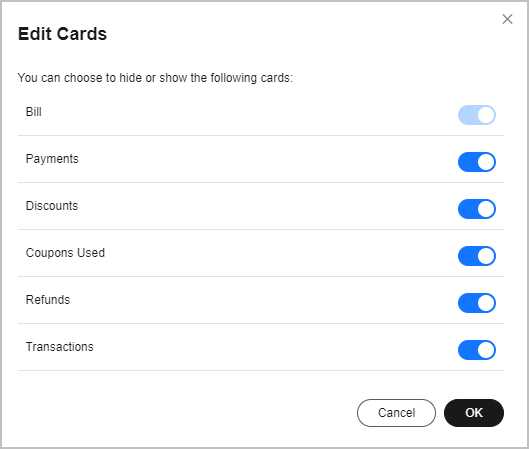
Feedback
Was this page helpful?
Provide feedbackThank you very much for your feedback. We will continue working to improve the documentation.
The system is busy. Please try again later.






