Setting CORS Rules
You can call ObsClient.SetBucketCors to set CORS rules for a bucket. If the bucket is configured with CORS rules, the newly set ones will overwrite the existing ones.
This example sets a CORS rule for bucket bucketname.
The example code is as follows:
// Initialize configuration parameters. ObsConfig config = new ObsConfig(); config.Endpoint = "https://your-endpoint"; // Hard-coded or plaintext AK/SK are risky. For security purposes, encrypt your AK/SK and store them in the configuration file or environment variables. In this example, the AK/SK are stored in environment variables for identity authentication. Before running this example, configure environment variables AccessKeyID and SecretAccessKey. // Obtain an AK/SK pair on the management console. For details, see https://support.huaweicloud.com/eu/usermanual-ca/ca_01_0003.html. string accessKey= Environment.GetEnvironmentVariable("AccessKeyID", EnvironmentVariableTarget.Machine); string secretKey= Environment.GetEnvironmentVariable("SecretAccessKey", EnvironmentVariableTarget.Machine); // Create an instance of ObsClient. ObsClient client = new ObsClient(accessKey, secretKey, config); // Set the CORS rules for a bucket. try { SetBucketCorsRequest request = new SetBucketCorsRequest(); request.BucketName = "bucketname"; request.Configuration = new CorsConfiguration(); CorsRule rule = new CorsRule(); rule.Id = "20170820"; // Specify the origin of the cross-domain request. rule.AllowedOrigins.Add("http://www.a.com"); rule.AllowedOrigins.Add("http://www.b.com"); // Specify whether headers specified in Access-Control-Request-Headers in the OPTIONS request can be used. rule.AllowedHeaders.Add("x-obs-header"); // Specify the request method, which can be GET, PUT, DELETE, POST, or HEAD. rule.AllowedMethods.Add(HttpVerb.HEAD); rule.AllowedMethods.Add(HttpVerb.PUT); rule.AllowedMethods.Add(HttpVerb.GET); rule.AllowedMethods.Add(HttpVerb.POST); rule.AllowedMethods.Add(HttpVerb.DELETE); // Specify response headers that users can access using application programs. rule.ExposeHeaders.Add("x-obs-test1"); rule.ExposeHeaders.Add("x-obs-test2"); rule.MaxAgeSeconds = 100; request.Configuration.Rules.Add(rule); SetBucketCorsResponse response = client.SetBucketCors(request); Console.WriteLine("Set bucket cors response: {0}", response.StatusCode); } catch (ObsException ex) { Console.WriteLine("ErrorCode: {0}", ex.ErrorCode); Console.WriteLine("ErrorMessage: {0}", ex.ErrorMessage); }
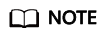
- AllowedOrigins, AllowedMethods, and AllowedHeaders, respectively, can contain up to one wildcard character (*). Wildcard characters (*) indicate that all origins, operations, or headers are allowed.
Feedback
Was this page helpful?
Provide feedbackThank you very much for your feedback. We will continue working to improve the documentation.






