Subscribing to AOM 1.0
Before subscribing to AOM 1.0, register a HUAWEI ID.
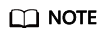
AOM 1.0 is about to go offline. You are advised to use AOM 2.0.
Procedure
AOM resources are region-specific and cannot be used across regions. Select a region (such as CN-Hong Kong and AP-Bangkok) before subscribing to AOM.
The procedure is as follows:
- Log in to the Huawei Cloud management console.
- Click
 in the upper left corner and select your desired region from the drop-down list.
in the upper left corner and select your desired region from the drop-down list. - Click
 on the left and choose Management & Deployment > Application Operations Management.
If you access the AOM 1.0 console through the AOM official website, click Go to Authorization in the displayed Notify dialog box to enable AOM 2.0.
on the left and choose Management & Deployment > Application Operations Management.
If you access the AOM 1.0 console through the AOM official website, click Go to Authorization in the displayed Notify dialog box to enable AOM 2.0.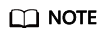
AOM 1.0 packages can no longer be purchased. New billing will take effect after AOM 2.0 is enabled. If you do not enable AOM 2.0, only certain AOM 1.0 functions can be used.
- On the displayed dialog box, read the billing changes for switching AOM 1.0 to AOM 2.0.
- Click Authorize. On the Service Authorization page that is displayed, read the Authorization Statement and select "I have read and agreed to the Authorization Statement".
- Click Subscribe and Authorize for Free for AOM 2.0.
- If necessary, choose Back to 1.0 in the navigation pane to access AOM 1.0.
Feedback
Was this page helpful?
Provide feedbackThank you very much for your feedback. We will continue working to improve the documentation.






