Functions
Huawei Cloud Stream Live provides a wide range of livestreaming functions, such as stream push, live video playback, and transcoding. These functions make the service an ideal option for many latency-sensitive scenarios, such as online education and interactive entertainment. See Table 1.
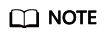
HTTPS is recommended, as it is more secure than HTTP.
|
Type |
Function |
Description |
|---|---|---|
|
Stream push |
Protocol |
RTMP push and streaming audio or video |
|
Method |
Stream push using third-party software such as Open Broadcaster Software, XSplit, and FMLE |
|
|
Uplink acceleration |
Supports uplink acceleration, user access point/device scheduling (DNS/HTTP DNS), access control, and auto scaling for live video. |
|
|
Livestreaming |
Protocol |
|
|
Method |
|
|
|
Downlink acceleration |
Supports downlink acceleration, user access point/device scheduling (DNS/HTTP DNS), access control, and auto scaling for live video. |
|
|
Stream processing |
Transcoding |
You can transcode a livestream into different specifications using H.264, H.265, or low-bitrate HD transcoding. |
|
Snapshot capturing |
You can capture snapshots from a livestream and save JPG snapshot files in OBS buckets. |
|
|
Delay |
You can change the playback delay.
NOTE:
This function is not recommended for LLL. |
|
|
Origin pull |
You can pull live content from your own origin server to a Huawei Cloud origin server for accelerated delivery. |
|
|
Streaming |
Management |
You can manage livestreams on the Live console or by calling APIs. |
|
Live console |
Dashboard |
|
|
Streaming |
You can view ongoing streams and disabled streams. |
|
|
Domain name management |
|
|
|
Usage Statistics |
You can view the downstream bandwidth/traffic statistics of all streaming domain names, and the total transcoding duration, maximum number of concurrent recording channels, and number of snapshots of all ingest domain names. |
|
|
Service monitoring |
You can view the downstream bandwidth/traffic, playback profile, status codes returned in the request response of a streaming domain name, and the number of online viewers of the corresponding livestream. You can also view monitoring information such as the upstream bandwidth/traffic, total number of pushed streams, and stream push frame rate/bitrate of an ingest domain name. |
|
|
Log management |
You can view logs about requests to a streaming domain name and download logs over the past 14 days. |
|
|
OBS authorization |
You can authorize Live to store captured snapshots in OBS buckets. |
|
|
Tools |
You can quickly generate signed URLs for streaming and ingest domain names. |
|
|
Access control |
URL authentication |
You can configure an authentication key to verify requests. |
|
Referer validation |
You can configure a referer blacklist to identify and filter out unauthorized access. |
|
|
Access control list (ACL) |
You can configure an IP address blacklist to identify and filter out unauthorized access. |
|
|
HTTPS secure acceleration |
You can use the certificate of a streaming domain name to configure and deploy HTTPS for all CDN nodes on the network to secure livestreaming acceleration. |
|
|
APIs |
Domain name management |
|
|
Transcoding |
You can query, modify, create, and delete transcoding templates. |
|
|
Streams |
You can query and modify the status of streams and query live acceleration data. |
|
|
Access control |
You can query, update, and delete the URL validation configuration of a specified domain name. |
|
|
Log management |
You can query livestreaming logs. |
|
|
HTTPS certificate management |
You can query, modify, and delete the HTTPS certificate settings of a specified domain name. |
|
|
OBS bucket management |
You can grant or cancel authorization of accessing OBS buckets. |
|
|
Statistical analysis |
You can query traffic or bandwidth data, and peak bandwidth in a specific period. |
|
|
Stream analytics |
You can view the frame rate and bitrate of a single livestream. |
|
|
SDK |
Server SDK |
SDK helps you perform secondary development. The supported languages are: Java, Python, Go, and PHP. |
Feedback
Was this page helpful?
Provide feedbackThank you very much for your feedback. We will continue working to improve the documentation.






