Overview
After you configure the access setting, you can customize the HUAWEI CLOUD console on the Support > API Management page. Specifically, you can define the brand display, promotion menu, and HUAWEI CLOUD menu of the console. After the customization is complete, when a customer of the partner switches from the partner platform to the HUAWEI CLOUD console, the customized HUAWEI CLOUD console will be displayed.
After the partner submits the customization information, the HUAWEI CLOUD operations administrator will complete the review within three working days. After the application is approved, the customization is complete.
- Sign in to Huawei Cloud as a partner. On the top navigation bar, select Support > Open APIs.
- Click Customize HUAWEI CLOUD Console under the access configuration icon in the flowchart. The Customize Console page is displayed.
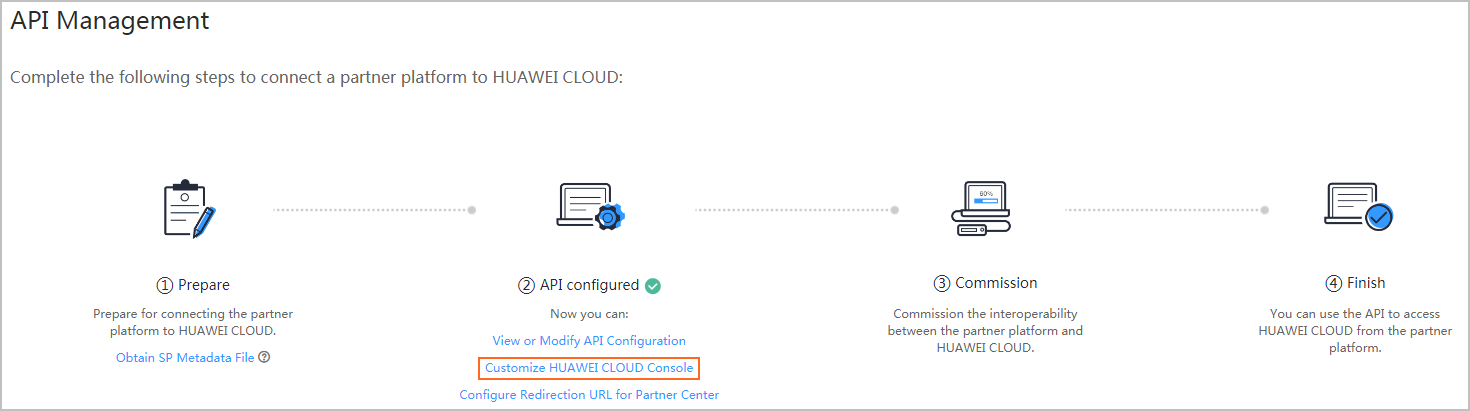
- On the Customize Console page, you can click the Brand, Menu, and Promotion tabs as required and customize the configuration to meet your specific requirements. The unconfigured items will be the same as those on HUAWEI CLOUD.
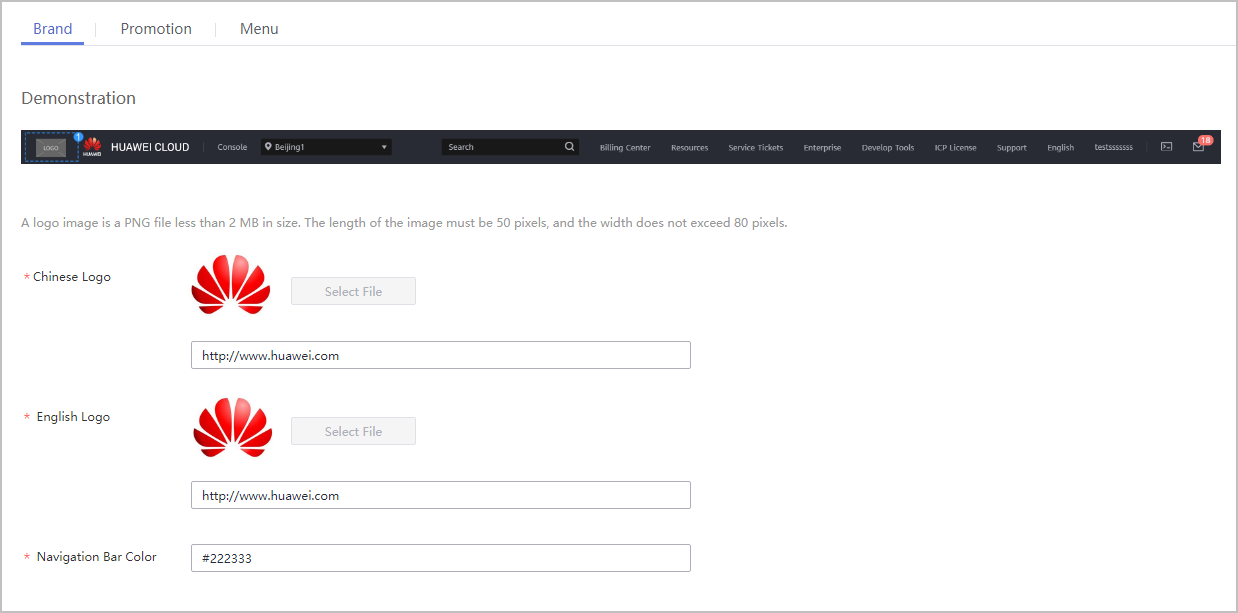
- After you confirm the configuration, click Submit in the upper right corner. The HUAWEI CLOUD operations administrator will complete the review within three working days.
The following describes the customization on each tab.
Feedback
Was this page helpful?
Provide feedbackThank you very much for your feedback. We will continue working to improve the documentation.






