How Do I Check the Status of the Database Audit Agent?
After installing an agent on the node, perform the following steps to view the running status of the agent: Table 1 describes possible agent statuses.
Linux OS
- Log in to the node where the agent is installed as user root using SSH through a cross-platform remote access tool (such as PuTTY).
- Run the following command to view the running status of the agent program:
service audit_agent status
If the following information is displayed, the agent is running properly:
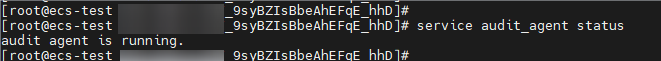
audit agent is running.
Windows OS
- Enter the directory where the agent installation file is stored.
- Double-click the status.bat file to check the agent status.
|
Status |
Description |
|---|---|
|
Enabled |
The agent is running. |
|
Disabled |
The agent is disabled. To enable it, click Enable in the Operation column.
NOTE:
If the CPU usage of an agent is too high, the agent will hibernate and its status will change to Disabled. In this case, check whether the CPU usage exceeds the threshold. Modify the threshold or expand the memory. If the CPU usage of a disabled agent falls below the threshold, the agent will automatically restart. |
|
Hibernating |
After an agent is added, its initial running status is Hibernating. For details about how to change the status, see What Do I Do If the Database Audit Agent Is Hibernating? |
Feedback
Was this page helpful?
Provide feedbackThank you very much for your feedback. We will continue working to improve the documentation.






