How Can I Process Disassociation Requests from My Customers?
You can query association records or process disassociation requests in Customers > Customer Management of Partner Center.

Only partners with administrator permissions can process disassociation requests from customers.
- Use your account to log in to Huawei Cloud.
- Click Partner Center in the drop-down list of your account name.
- In the top navigation bar, select Sales > Customers > Customer Management.
- Click Manage Association Records in the upper part of the page.
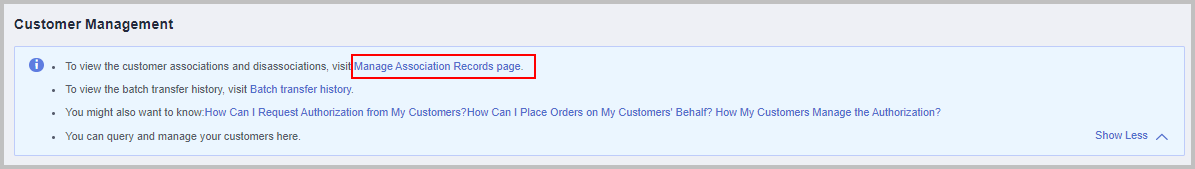
- Query association records or process disassociation requests.
Click Approve or Reject in the Operation column.
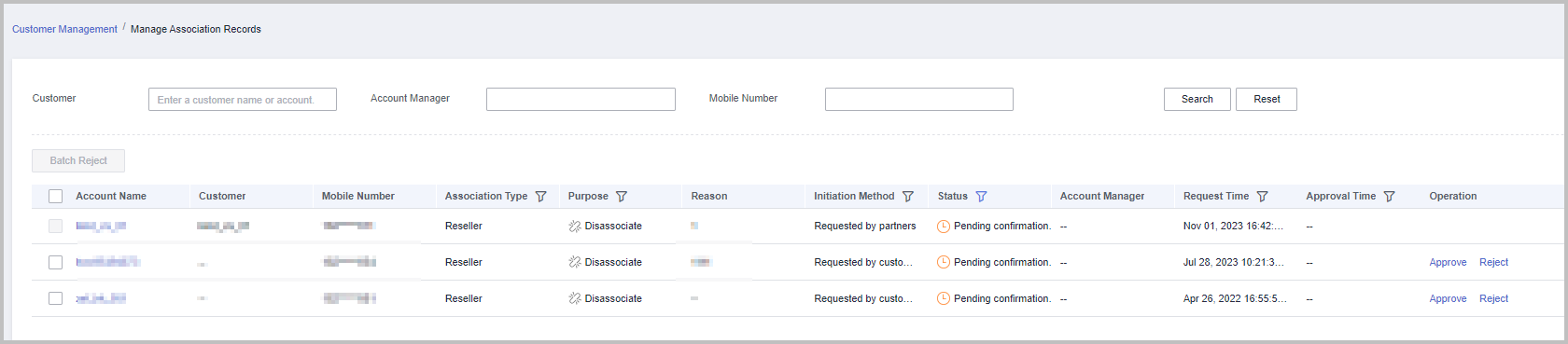

If you have enabled the verification code function, a verification code is required.
Feedback
Was this page helpful?
Provide feedbackThank you very much for your feedback. We will continue working to improve the documentation.






