Uploading an Object - PUT
Functions
After creating a bucket in OBS, you can use this operation to upload an object to the bucket. This operation uploads an object to a bucket. To use this operation, you must have the write permission for the bucket.
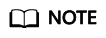
The name of each object in a bucket must be unique.
With versioning not enabled, if an object to be uploaded has the same name as an existing object in the bucket, the newly uploaded object will overwrite the existing one. To protect data from being corrupted during transmission, you can add the Content-MD5 header in the request. After receiving the uploaded object, OBS compares the provided MD5 value to the MD5 value it calculates. If the two values do not match, OBS reports an error.
You can also specify the value of the x-obs-acl parameter to configure an access control policy for the object. If the x-obs-acl parameter is not specified when an anonymous user uploads an object, the object can be accessed by all OBS users by default.
This operation supports server-side encryption.
For a single upload, the size of the object to be uploaded ranges [0, 5 GB]. To upload a file greater than 5 GB, see Operations on Multipart Upload.
OBS does not have real folders. To facilitate data management, OBS provides a method to simulate a folder by adding a slash (/) to the object name, for example, test/123.jpg. You can simulate test as a folder and 123.jpg as the name of a file under the test folder. However, the object key remains test/123.jpg. Objects named in this format appear as folders on the console. When you upload an object larger than 0 in size using this format, an empty folder will be displayed on the console, but the occupied storage capacity is the actual object size.
An object name containing special characters must be URL encoded. For example, #obj must be encoded as %23obj.
Differences Between PUT and POST Methods
Parameters are passed through the request header if the PUT method is used to upload objects; if the POST method is used to upload objects, parameters are passed through the form field in the message body.
With the PUT method, you need to specify the object name in the URL, but object name is not required with the POST method, which uses the bucket domain name as the URL. Request lines of these two methods are given as follows:
PUT /ObjectName HTTP/1.1
POST / HTTP/1.1
For details about POST upload, see Uploading an Object - POST.
Versioning
If versioning is enabled for a bucket, the system automatically generates a unique version ID for the requested object in this bucket and returns the version ID in response header x-obs-version-id. If versioning is suspended for the bucket, the object version ID is null. For details about the versioning statuses of a bucket, see Configuring Versioning for a Bucket.
WORM
If a bucket has WORM enabled, you can configure retention policies for objects in the bucket. You can specify the x-obs-object-lock-mode and x-obs-object-lock-retain-until-date headers to configure a retention policy when you upload an object. If you do not specify these two headers but have configured a default bucket-level WORM policy, this default policy automatically applies to the object newly uploaded. You can also configure or update a WORM retention policy for an existing object.
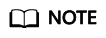
When you enable WORM for a bucket, OBS automatically enables versioning for the bucket. WORM protects objects based on the object version IDs. Only object versions with any WORM retention policy configured will be protected. Assume that object test.txt 001 is protected by WORM. If another file with the same name is uploaded, a new object version test.txt 002 with no WORM policy configured will be generated. In such case, test.txt 002 is not protected and can be deleted. When you download an object without specifying a version ID, the current object version (test.txt 002) will be downloaded.
Request Syntax
1 2 3 4 5 6 7 8 |
PUT /ObjectName HTTP/1.1 Host: bucketname.obs.region.myhuaweicloud.eu Content-Type: application/xml Content-Length: length Authorization: authorization Date: date <Optional Additional Header> <object Content> |
Request Parameters
This request contains no parameters.
Request Headers
This request uses common headers. For details, see Table 3. The request can use additional headers shown in Table 1.
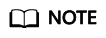
OBS supports the six HTTP request headers: Cache-Control, Expires, Content-Encoding, Content-Disposition, Content-Type, and Content-Language. If these headers are carried in an object upload request, their values are saved. You can also call the metadata modification API, provided by OBS, to change the values of the six headers. When the object is downloaded or queried, the saved values are set for corresponding HTTP headers and returned to the client.
|
Header |
Type |
Mandatory (Yes/No) |
Description |
|---|---|---|---|
|
Content-MD5 |
String |
No |
Definition: Base64-encoded 128-bit MD5 digest of the message according to RFC 1864. Example: n58IG6hfM7vqI4K0vnWpog== Constraints: None Range: None Default value: None |
|
x-obs-acl |
String |
No |
Definition: When creating an object, you can use this parameter to set a pre-defined ACL. Constraints: Pre-defined policies must be displayed in character strings. Range:
For details about each policy, see the "Configuring an ACL Using Header Fields" section in ACLs. Default value: private |
|
x-obs-grant-read |
String |
No |
Definition: When creating an object, you can use this header to grant all users in a domain the permissions to read the object and obtain the object metadata. Example: x-obs-grant-read: id=domainID Constraints: Use commas (,) to separate multiple domains. Range: The value must be a valid ID. For details, see Obtaining Account, IAM User, Project, User Group, Region, and Agency Information. Default value: None |
|
x-obs-grant-read-acp |
String |
No |
Definition: When creating an object, you can use this header to grant all users in a domain the permissions to obtain the object ACL. Example: x-obs-grant-read-acp: id=domainID Constraints: Use commas (,) to separate multiple domains. Range: The value must be a valid ID. For details, see Obtaining Account, IAM User, Project, User Group, Region, and Agency Information. Default value: None |
|
x-obs-grant-write-acp |
String |
No |
Definition: When creating an object, you can use this header to grant all users in a domain the permission to write the object ACL. Example: x-obs-grant-write-acp: id=domainID Constraints: Use commas (,) to separate multiple domains. Range: The value must be a valid ID. For details, see Obtaining Account, IAM User, Project, User Group, Region, and Agency Information. Default value: None |
|
x-obs-grant-full-control |
String |
No |
Definition: When creating an object, you can use this header to grant all users in a domain the permissions to read the object, obtain the object metadata and ACL, and write the object ACL. Example: x-obs-grant-full-control: id=domainID Constraints: Use commas (,) to separate multiple domains. Range: The value must be a valid ID. For details, see Obtaining Account, IAM User, Project, User Group, Region, and Agency Information. Default value: None |
|
x-obs-storage-class |
String |
No |
Definition: When creating an object, you can use this header to specify the storage class for the object. If you do not use this header, the object storage class is the default storage class of the bucket. Example: x-obs-storage-class: STANDARD Constraints: The value is case-sensitive. Range:
Default value: By default, the storage class of the bucket is inherited. |
|
x-obs-meta-* |
String |
No |
Definition: When creating an object, you can use a header starting with x-obs-meta- to define object metadata in an HTTP request. Such metadata will be returned in the response when you retrieve the object or query the object metadata. For details, see Managing Object Metadata. Example: x-obs-meta-test: test metadata Constraints: Both metadata keys and their values must conform to US-ASCII standards. Range: None Default value: None |
|
x-obs-website-redirect-location |
String |
No |
Definition: If a bucket is configured with the static website hosting function, it will redirect requests for this object to another object in the same bucket or to an external URL. OBS stores the value of this header in the object metadata. In the following example, the request header sets the redirection to an object (anotherPage.html) in the same bucket: x-obs-website-redirect-location:/anotherPage.html In the following example, the request header sets the object redirection to an external URL: x-obs-website-redirect-location:http://www.example.com/ Constraints: The value must start with a slash (/), http://, or https:// and cannot exceed 2 KB. Range: None Default value: None |
|
x-obs-server-side-encryption |
String |
No. This header is required when SSE-KMS is used. |
Definition: Indicates that SSE-KMS is used. Example: x-obs-server-side-encryption: kms Constraints: None Range: kms, or AES256 Default value: None |
|
x-obs-server-side-encryption-kms-key-id |
String |
No |
Definition: ID of a specified key used for SSE-KMS encryption. For details about how to obtain a key ID, see Viewing a Key. Constraints: This header can only be used when you specify kms for the x-obs-server-side-encryption header. Default value: If you specify kms for encryption but do not specify a key ID, the default master key will be used. If there is not a default master key, OBS will create one and use it. |
|
x-obs-server-side-encryption-bucket-key-enabled |
String |
No |
Whether to enable the SSE-KMS bucket key feature. Constraints: If you set this header to true, you must also specify x-obs-server-side-encryption-kms-key-id to specify the key ID. Range:
false |
|
x-obs-server-side-encryption-customer-algorithm |
String |
No. This header is required when SSE-C is used. |
Definition: The algorithm used for encryption. Example: x-obs-server-side-encryption-customer-algorithm: AES256 Constraints:
Range: AES256 Default value: None |
|
x-obs-server-side-encryption-customer-key |
String |
No. This header is required when SSE-C is used. |
Definition: The key used for encrypting an object. Example: x-obs-server-side-encryption-customer-key:K7QkYpBkM5+hca27fsNkUnNVaobncnLht/rCB2o/9Cw= Constraints:
Range: None Default value: None |
|
x-obs-server-side-encryption-customer-key-MD5 |
String |
No. This header is required when SSE-C is used. |
Definition: The MD5 value of the key used for encryption. The MD5 value is used to check whether any error occurs during the transmission of the key. Example: x-obs-server-side-encryption-customer-key-MD5:4XvB3tbNTN+tIEVa0/fGaQ== Constraints:
Range: MD5 value of the key. Default value: None |
|
success-action-redirect |
String |
No |
Definition: The redirection address used when requests were successfully responded to.
Constraints: The value must be a valid URL, for example, http://domainname or https://domainname. Range: URL Default value: None |
|
x-obs-expires |
Integer |
No |
Definition: Specifies when an object expires. It is measured in days. Once the object expires, it is automatically deleted. (The validity calculates from the object's creation time.) You can configure this field when uploading an object or modify this field by using the metadata modification API after the object is uploaded. Example: x-obs-expires:3 Constraints: The value must be greater than the number of days that have passed since the object was created. For example, if the object was uploaded 10 days ago, you must specify a value greater than 10. Range: The value is an integer greater than 0. Default value: None |
|
x-obs-tagging |
String |
No |
Definition: Object's tag information in key-value pairs. Multiple tags can be added at the same time. Example: x-obs-tagging:TagA=A&TagB&TagC Constraints:
Range: None Default value: None |
|
x-obs-object-lock-mode |
String |
No, but required when x-obs-object-lock-retain-until-date is present |
Definition: WORM mode applied to the object. Example: x-obs-object-lock-mode:COMPLIANCE Constraints:
Range: COMPLIANCE Default value: None |
|
x-obs-object-lock-retain-until-date |
String |
No, but required when x-obs-object-lock-mode is present. |
Definition: When the WORM policy of the object expires. Example: x-obs-object-lock-retain-until-date:2015-07-01T04:11:15Z Constraints:
Range: The time must be later than the current time. Default value: None |
Request Elements
This request contains no elements. Its body contains only the content of the requested object.
Response Syntax
1 2 3 |
HTTP/1.1 status_code Content-Length: length Content-Type: type |
Response Headers
The response to the request uses common headers. For details, see Table 1.
In addition to the common response headers, the headers listed in Table 2 might also be needed.
|
Header |
Type |
Description |
|---|---|---|
|
x-obs-version-id |
String |
Definition: Version ID of the object. If versioning is enabled for the bucket, the object version ID will be returned. Constraints: None Range: None Default value: None |
|
x-obs-server-side-encryption |
String |
Definition: The encryption method used by the server. Example: x-obs-server-side-encryption:kms Constraints: This header is included in a response if SSE-KMS is used. Range:
Default value: None |
|
x-obs-server-side-encryption-kms-key-id |
String |
Definition: ID of a specified key used for SSE-KMS encryption. For details about how to obtain a key ID, see Viewing a Key. Constraints: This header can only be used when you specify kms for the x-obs-server-side-encryption header. Default value: If you specify kms for encryption but do not specify a key ID, the default master key will be used. If there is not a default master key, OBS will create one and use it. |
|
x-obs-server-side-encryption-customer-algorithm |
String |
Definition: The algorithm used for encryption. Example: x-obs-server-side-encryption-customer-algorithm: AES256 Constraints: This header is included in a response if SSE-C is used for server-side encryption. Range: AES256 Default value: None |
|
x-obs-server-side-encryption-customer-key-MD5 |
String |
Definition: The MD5 value of the key used for encryption. Example: x-obs-server-side-encryption-customer-key-MD5:4XvB3tbNTN+tIEVa0/fGaQ== Constraints: This header is included in a response if SSE-C is used for server-side encryption. Range: MD5 value of the key. Default value: None |
|
x-obs-storage-class |
String |
Definition: Storage class of an object Constraints: This header is returned when the storage class of an object is not Standard. Range:
Default value: None |
Response Elements
This response contains no elements.
Error Responses
No special error responses are returned. For details about error responses, see Table 2.
Sample Request: Uploading an Object
1 2 3 4 5 6 7 8 9 10 |
PUT /object01 HTTP/1.1 User-Agent: curl/7.29.0 Host: examplebucket.obs.region.myhuaweicloud.eu Accept: */* Date: WED, 01 Jul 2015 04:11:15 GMT Authorization: OBS H4IPJX0TQTHTHEBQQCEC:gYqplLq30dEX7GMi2qFWyjdFsyw= Content-Length: 10240 Expect: 100-continue [1024 Byte data content] |
Sample Response: Uploading an Object
1 2 3 4 5 6 7 |
HTTP/1.1 200 OK Server: OBS x-obs-request-id: BF2600000164364C10805D385E1E3C67 ETag: "d41d8cd98f00b204e9800998ecf8427e" x-obs-id-2: 32AAAWJAMAABAAAQAAEAABAAAQAAEAABCTzu4Jp2lquWuXsjnLyPPiT3cfGhqPoY Date: WED, 01 Jul 2015 04:11:15 GMT Content-Length: 0 |
Sample Request: Uploading an Object (with the ACL Configured)
1 2 3 4 5 6 7 8 9 10 11 |
PUT /object01 HTTP/1.1 User-Agent: curl/7.29.0 Host: examplebucket.obs.region.myhuaweicloud.eu Accept: */* Date: WED, 01 Jul 2015 04:13:55 GMT x-obs-grant-read:id=52f24s3593as5730ea4f722483579ai7,id=a93fcas852f24s3596ea8366794f7224 Authorization: OBS H4IPJX0TQTHTHEBQQCEC:gYqplLq30dEX7GMi2qFWyjdFsyw= Content-Length: 10240 Expect: 100-continue [1024 Byte data content] |
Sample Response: Uploading an Object (with the ACL Configured)
1 2 3 4 5 6 7 |
HTTP/1.1 200 OK Server: OBS x-obs-request-id: BB7800000164845759E4F3B39ABEE55E ETag: "d41d8cd98f00b204e9800998ecf8427e" x-obs-id-2: 32AAAQAAEAABAAAQAAEAABAAAQAAEAABCSReVRNuas0knI+Y96iXrZA7BLUgj06Z Date: WED, 01 Jul 2015 04:13:55 GMT Content-Length: 0 |
Sample Request: Uploading an Object to a Versioned Bucket
1 2 3 4 5 6 7 8 9 10 |
PUT /object01 HTTP/1.1 User-Agent: curl/7.29.0 Host: examplebucket.obs.region.myhuaweicloud.eu Accept: */* Date: WED, 01 Jul 2015 04:17:12 GMT Authorization: OBS H4IPJX0TQTHTHEBQQCEC:uFVJhp/dJqj/CJIVLrSZ0gpw3ng= Content-Length: 10240 Expect: 100-continue [1024 Byte data content] |
Sample Response: Uploading an Object to a Versioned Bucket
1 2 3 4 5 6 7 8 |
HTTP/1.1 200 OK Server: OBS x-obs-request-id: DCD2FC9CAB78000001439A51DB2B2577 ETag: "d41d8cd98f00b204e9800998ecf8427e" X-OBS-ID-2: GcVgfeOJHx8JZHTHrRqkPsbKdB583fYbr3RBbHT6mMrBstReVILBZbMAdLiBYy1l Date: WED, 01 Jul 2015 04:17:12 GMT x-obs-version-id: AAABQ4q2M9_c0vycq3gAAAAAVURTRkha Content-Length: 0 |
Sample Request: Uploading an Object (with Its MD5 Specified)
1 2 3 4 5 6 7 8 9 10 11 |
PUT /object01 HTTP/1.1 User-Agent: curl/7.29.0 Host: examplebucket.obs.region.myhuaweicloud.eu Accept: */* Date: WED, 01 Jul 2015 04:17:50 GMT Authorization: OBS H4IPJX0TQTHTHEBQQCEC:uFVJhp/dJqj/CJIVLrSZ0gpw3ng= Content-Length: 10 Content-MD5: 6Afx/PgtEy+bsBjKZzihnw== Expect: 100-continue 1234567890 |
Sample Response: Uploading an Object (with Its MD5 Specified)
1 2 3 4 5 6 7 |
HTTP/1.1 200 OK Server: OBS x-obs-request-id: BB7800000164B165971F91D82217D105 X-OBS-ID-2: 32AAAUJAIAABAAAQAAEAABAAAQAAEAABCSEKhBpS4BB3dSMNqMtuNxQDD9XvOw5h ETag: "1072e1b96b47d7ec859710068aa70d57" Date: WED, 01 Jul 2015 04:17:50 GMT Content-Length: 0 |
Sample Request: Uploading an Object (with Website Hosting Configured)
If static website hosting has been configured for a bucket, you can configure parameters as follows when you upload an object. Then, users will be redirected when they download the object.
1 2 3 4 5 6 7 8 9 10 11 |
PUT /object01 HTTP/1.1 User-Agent: curl/7.29.0 Host: examplebucket.obs.region.myhuaweicloud.eu Accept: */* Date: WED, 01 Jul 2015 04:17:12 GMT x-obs-website-redirect-location: http://www.example.com/ Authorization: OBS H4IPJX0TQTHTHEBQQCEC:uFVJhp/dJqj/CJIVLrSZ0gpw3ng= Content-Length: 10240 Expect: 100-continue [1024 Byte data content] |
Sample Response: Uploading an Object (with Website Hosting Configured)
1 2 3 4 5 6 7 8 |
HTTP/1.1 200 OK Server: OBS x-obs-request-id: DCD2FC9CAB78000001439A51DB2B2577 x-obs-id-2: 32AAAUJAIAABAAAQAAEAABAAAQAAEAABCTmxB5ufMj/7/GzP8TFwTbp33u0xhn2Z ETag: "1072e1b96b47d7ec859710068aa70d57" Date: WED, 01 Jul 2015 04:17:12 GMT x-obs-version-id: AAABQ4q2M9_c0vycq3gAAAAAVURTRkha Content-Length: 0 |
Sample Request: Uploading an Object Using a Signed URL
PUT /object02?AccessKeyId=H4IPJX0TQTHTHEBQQCEC&Expires=1532688887&Signature=EQmDuOhaLUrzrzRNZxwS72CXeXM%3D HTTP/1.1 User-Agent: curl/7.29.0 Host: examplebucket.obs.region.myhuaweicloud.eu Accept: */* Content-Length: 1024 [1024 Byte data content]
Sample Response: Uploading an Object Using a Signed URL
1 2 3 4 5 6 7 8 |
HTTP/1.1 200 OK Server: OBS x-obs-request-id: DCD2FC9CAB78000001439A51DB2B2577 x-obs-id-2: 32AAAUJAIAABAAAQAAEAABAAAQAAEAABCTmxB5ufMj/7/GzP8TFwTbp33u0xhn2Z ETag: "1072e1b96b47d7ec859710068aa70d57" Date: Fri, 27 Jul 2018 10:52:31 GMT x-obs-version-id: AAABQ4q2M9_c0vycq3gAAAAAVURTRkha Content-Length: 0 |
Sample Request: Uploading an Object (with a Storage Class Specified)
1 2 3 4 5 6 7 8 9 10 11 |
PUT /object01 HTTP/1.1 User-Agent: curl/7.29.0 Host: examplebucket.obs.region.myhuaweicloud.eu Accept: */* Date: WED, 01 Jul 2015 04:15:07 GMT x-obs-storage-class: WARM Authorization: OBS H4IPJX0TQTHTHEBQQCEC:uFVJhp/dJqj/CJIVLrSZ0gpw3ng= Content-Length: 10240 Expect: 100-continue [1024 Byte data content] |
Sample Response: Uploading an Object (with a Storage Class Specified)
1 2 3 4 5 6 7 8 |
HTTP/1.1 200 OK Server: OBS x-obs-request-id: BB7800000164846A2112F98BF970AA7E ETag: "d41d8cd98f00b204e9800998ecf8427e" x-obs-id-2: a39E0UgAIAABAAAQAAEAABAAAQAAEAABCTPOUJu5XlNyU32fvKjM/92MQZK2gtoB Date: WED, 01 Jul 2015 04:15:07 GMT x-obs-storage-class: WARM Content-Length: 0 |
Sample Request: Uploading an Object (with a WORM Retention Policy Configured)
PUT /object01 HTTP/1.1 User-Agent: curl/7.29.0 Host: examplebucket.obs.region.myhuaweicloud.eu Accept: */* Date: WED, 01 Jul 2015 04:11:15 GMT Authorization: OBS H4IPJX0TQTHTHEBQQCEC:gYqplLq30dEX7GMi2qFWyjdFsyw= Content-Length: 10240 x-obs-object-lock-mode:COMPLIANCE x-obs-object-lock-retain-until-date:2022-09-24T16:10:25Z Expect: 100-continue [1024 Byte data content]
Sample Response: Uploading an Object (with a WORM Retention Policy Configured)
1 2 3 4 5 6 7 |
HTTP/1.1 200 OK Server: OBS x-obs-request-id: BF2600000164364C10805D385E1E3C67 ETag: "d41d8cd98f00b204e9800998ecf8427e" x-obs-id-2: 32AAAWJAMAABAAAQAAEAABAAAQAAEAABCTzu4Jp2lquWuXsjnLyPPiT3cfGhqPoY Date: WED, 01 Jul 2015 04:11:15 GMT Content-Length: 0 |
Feedback
Was this page helpful?
Provide feedbackThank you very much for your feedback. We will continue working to improve the documentation.






