Can I Change the User Authentication Mode of the Desktop?
The user authentication mode cannot be changed for purchased desktops.
If the authentication mode of the purchased desktop is incorrect, purchased a desktop in another project with no desktop and configure the required user authentication mode for the new desktop. Exercise caution when purchasing desktops by referring to the following description.
- If the enterprise does not deploy the Windows AD for user authentication, select No when purchasing desktops. That is, the desktop uses the account authentication system of Huawei for user authentication.
- If the enterprise has an existing unified AD for user authentication and the desktop also needs to use this authentication mode, select Yes when purchasing the desktop.
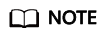
- For details about how to purchase a desktop, see Purchasing Desktops in Yearly/Monthly Mode.
- For details about project-related operations, see Projects
Feedback
Was this page helpful?
Provide feedbackThank you very much for your feedback. We will continue working to improve the documentation.






