Upload
All commands in this section use the Linux operating system as an example to describe how to upload files.
Assume that a local folder is in the following structure:
└── src1 ├── src2 ├── test1.txt └── test2.txt ├── src3 └── test3.txt
Based on the preceding folder structure, different upload scenarios require different commands.
- To upload the test3.txt file in the local src1 folder to the root directory of bucket bucket-test, the command is as follows:
./obsutil cp /src1/test3.txt obs://bucket-test
After the upload completes, the following object is generated in the bucket:
./obs://bucket-test/test3.txt
- To upload the test3.txt file in the local src1 folder to the root directory of bucket bucket-test and rename it to aaa.txt, the command is as follows:
./obsutil cp /src1/test3.txt obs://bucket-test/aaa.txt
After the upload completes, the following object is generated in the bucket:
./obs://bucket-test/aaa.txt
- To upload the test3.txt file in the local src1 folder to the src folder in bucket bucket-test, the command is as follows:
./obsutil cp /src1/test3.txt obs://bucket-test/src/
After the upload completes, the following object is generated in the bucket:
./obs://bucket-test/src/test3.txt
- To recursively upload the entire local src2 folder to the root directory of bucket bucket-test in force mode, the command is as follows:
./obsutil cp /src1/src2 obs://bucket-test -r -f
After the upload completes, the following objects are generated in the bucket:
obs://bucket-test/src2/ obs://bucket-test/src2/test1.txt obs://bucket-test/src2/test2.txt
- To recursively upload the entire local src1 folder to the src folder in bucket bucket-test in force mode, the command is as follows:
./obsutil cp /src1 obs://bucket-test/src -r -f
After the upload completes, the following objects are generated in the bucket:
obs://bucket-test/src/src1/ obs://bucket-test/src/src1/src2/ obs://bucket-test/src/src1/src2/test1.txt obs://bucket-test/src/src1/src2/test2.txt obs://bucket-test/src/src1/src3/ obs://bucket-test/src/src1/test3.txt
- To recursively upload the all files and subfolders in the local src1 folder to the src folder in bucket bucket-test in force mode, the command is as follows:
./obsutil cp /src1 obs://bucket-test/src -r -f -flat
After the upload completes, the following objects are generated in the bucket:
obs://bucket-test/src/ obs://bucket-test/src/src2/ obs://bucket-test/src/src2/test1.txt obs://bucket-test/src/src2/test2.txt obs://bucket-test/src/src3/ obs://bucket-test/src/test3.txt
- To upload the file1 file to the bucket-test bucket, and resume the upload if the upload fails, run the following commands:
./obsutil cp /file1 obs://bucket-test/file -f
The upload fails. The command output is as follows:
./obsutil cp /file1 obs://bucket-test/file -f Parallel: 3 Jobs: 3 Threshold: 524288000 PartSize: 5242880 VerifyLength: false VerifyMd5: false CheckpointDir: xxxx [=================================__________________] 66.08% ?/s 3.35GB/4.88GB ?
Run the preceding command again to resume the upload. The command output is as follows:
obsutil cp /file1 obs://bucket-test/file -f
Parallel: 3 Jobs: 3 Threshold: 524288000 PartSize: 5242880 VerifyLength: false VerifyMd5: false CheckpointDir: xxxx [====================================================] 100% 307.42MB/s 4.88GB/4.88GB 5.308s Upload successfully, 4.88GB, n/a, /file1 --> obs://bucket-test/file, cost [6325], status [200], request id [xxxxx]
- To incrementally upload all files from the local src1 folder to the src directory of bucket bucket-test, the command is as follows:
./obsutil cp /src1 obs://bucket-test/src -f -r -u
Four objects are successfully uploaded, one of which is a new object. The command output contains Skip count.
./obsutil cp /src1 obs://bucket-test/src -f -r -u
Start at 2024-10-08 02:00:18.8906532 +0000 UTC Parallel: 5 Jobs: 5 Threshold: 50.00MB PartSize: auto VerifyLength: false VerifyMd5: false CheckpointDir: xxxx Task id: 6a97974a-7929-4188-9736-fcd637d16584 OutputDir: xxxx [====================================================] 100% tps:0.00 ?/s 2.09KB/2.09KB 5ms Succeed count: 4 Failed count: 0 Skip count: 3 Succeed bytes: 2.09KB Metrics [max cost:6 ms, min cost:6 ms, average cost:1.50 ms, average tps:52.63, transferred size :2.09KB]
- Run the following command to exclude the src2 folder (including all files and folders contained) when uploading the src1 folder:
./obsutil cp /src1 obs://bucket-test/src -exclude "*src1/src2*" -f -r -mf
Five objects are successfully uploaded, and the upload information contains exclude and the specific content.
./obsutil cp /src1 obs://bucket-test/src -exclude "*src1/src2*" -f -r -mf Start at 2024-10-08 02:04:27.7752009 +0000 UTC Parallel: 5 Jobs: 5 Threshold: 50.00MB PartSize: auto VerifyLength: false VerifyMd5: false Exclude: *src1/src2* Include: CheckpointDir: xxxx OutputDir: xxxx [====================================================] 100.00% tps:35.82 ?/s 5/5 2.39KB/2.39KB 340ms Succeed count: 3 Failed count: 0 Succeed bytes: 2.39KB Metrics [max cost:338 ms, min cost:91 ms, average cost:240.40 ms, average tps:14.62, transferred size:2.39KB]
After the upload completes, the following objects are generated in the bucket:
obs://bucket-test/src/src1/ obs://bucket-test/src/src1/src3/ obs://bucket-test/src/src1/test3.txt
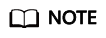
Resumable upload is available only for large files. Specifically, the file size is greater than 5 GB or the file size is greater than the threshold (50 MB by default).
Feedback
Was this page helpful?
Provide feedbackThank you very much for your feedback. We will continue working to improve the documentation.






