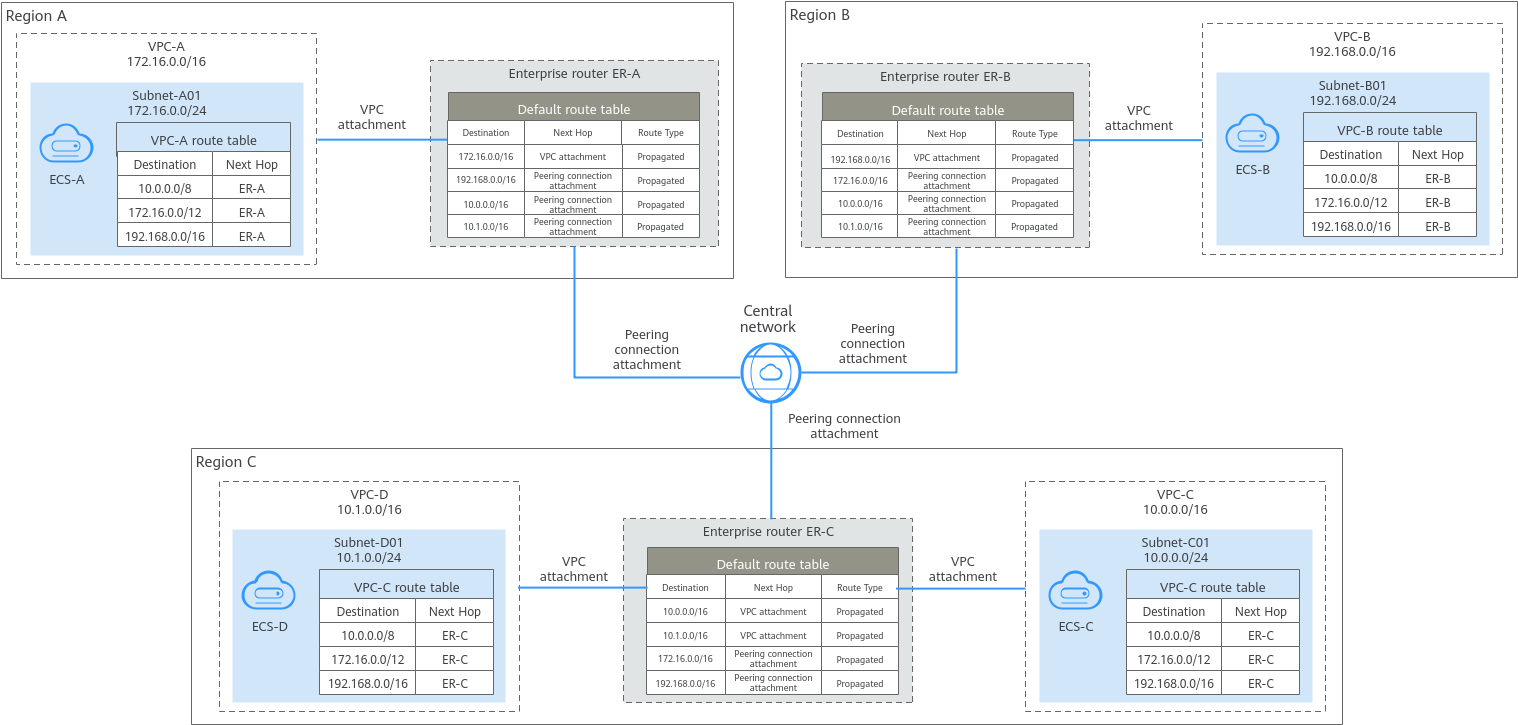Connecting VPCs
Connecting VPCs in the Same Region
If the VPCs you want to connect are in the same region, you can use VPC Peering or Enterprise Router.

Before connecting VPCs, you need to plan their CIDR blocks in advance. Overlapping CIDR blocks may cause communication failure.
With VPC Peering, you can peer two VPCs in the same region. The VPCs can be in the same account or different accounts.
An enterprise router can connect multiple VPCs in the same account or different accounts to set up a hub-and-spoke network. Compared with VPC Peering, Enterprise Router is more suitable for complex networking where many VPCs need to be connected.
For details, see Using an Enterprise Router to Enable Communications Between VPCs in the Same Region.
Connecting VPCs in Different Regions
If the VPCs to be connected are located in different regions, you can use Cloud Connect, Direct Connect, or VPN.

Before connecting VPCs, you need to plan their CIDR blocks in advance. Overlapping CIDR blocks may cause communication failure.
You can attach VPCs in the same region to an enterprise router, and then add enterprise routers in different regions to a central network as attachments, so the VPCs can communicate with each other. This solution features higher scalability and is suitable for complex networking if there are multiple VPCs in different regions.
For details, see Connecting VPCs Across Regions Using Enterprise Router and Central Network.
You can use VPN to connect VPCs in different regions. This will enable them to communicate with each other over the Internet.
You can use Direct Connect to connect VPCs in different regions.
Feedback
Was this page helpful?
Provide feedbackThank you very much for your feedback. We will continue working to improve the documentation.