Upgrading a Product
You can upgrade the specifications of a purchased SaaS product. The new specifications take effect once you have made the payment.
Procedure
- Go to My KooGallery.
- In the navigation pane, choose My KooGallery > Purchased Apps.
The Purchased Apps page is displayed.
- Click View Resource Details in the Operation column of a product.

On the product details page, click Upgrade.

Alternatively, click Upgrade in the Operation column on the Purchased Apps page.

- On the Upgrade Specification page, specify the specifications to be upgraded, for example, the number of users.

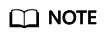
The upgrade cost cannot be negative.
- Click Pay Now. After the order has been paid successfully, the specification upgrade process is completed.
Feedback
Was this page helpful?
Provide feedbackThank you very much for your feedback. We will continue working to improve the documentation.






