Managing Triggers
Enabling or Disabling a Trigger
You can enable or disable triggers as required. Note that SMN, APIG triggers cannot be disabled and can only be deleted.
- Log in to the FunctionGraph console. In the navigation pane, choose Functions > Function List.
- Click the name of the desired function.
- Choose Configuration > Triggers. On the displayed page, locate the row that contains the target trigger, and click Disable or Enable.
Deleting a Trigger
You can delete triggers that will no longer be used.
- Return to the FunctionGraph console. In the navigation pane, choose Functions > Function List.
- Click the name of the desired function.
- Choose Configuration > Triggers. On the displayed page, locate the row that contains the target trigger and click Delete.
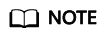

Feedback
Was this page helpful?
Provide feedbackThank you very much for your feedback. We will continue working to improve the documentation.






