Accessing the Page for Managing Enterprise Project Accounting Information
Scenario
Accessing the page for managing enterprise project accounting information by either of the following consoles:
- The EPS console
- The Billing Center
Using the EPS Console
- Sign in to the management console.
- Choose Enterprise > Project Management in the upper right corner of the page.
If the screen resolution is low, choose More > Enterprise > Project Management.
- On the Enterprise Project Management Service page, click View Expenditures in the Operation column of the row that contains the target enterprise project.
- In the left navigation of the Bills page, you can choose to go to the Renewals, Orders, Bills, Unsubscriptions and Changes, Quota Management, or the Message Reception page.
Using the Billing Center
- Sign in to the management console.
- Choose Billing & Costs from the drop-down list of your account name.
- Go to the Overview page of Billing Center.
- In the upper right corner, click Enterprise Project Accounting Information.
The Enterprise Project Accounting Information page is displayed.
- Click Expenditure Bills in the Operation column of the target enterprise project.
The Expenditure Bills page of the enterprise project is displayed.
- In the navigation pane of the Bills page, choose Renewals, Orders, Bills, Unsubscriptions and Changes, Quota Management, and Message Reception to perform related operations.
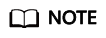
On the Enterprise Project Accounting Information page, you can choose Expenditure Bills, More > Bills, or More > Set Quota in the target enterprise project to perform related operations.
Feedback
Was this page helpful?
Provide feedbackThank you very much for your feedback. We will continue working to improve the documentation.






