Viewing Audit Logs on the LTS Console
You can analyze, search for, monitor, download, and view real-time logs on the LTS console.
Querying Audit Logs Reported to LTS
- Click
 in the upper left corner of the page and choose Management & Governance > Log Tank Service.
in the upper left corner of the page and choose Management & Governance > Log Tank Service. - In the Log Groups area, locate a target log group and click its name.
Figure 1 Viewing log details

Downloading Audit Logs Reported to LTS
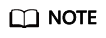
If you have enabled log reporting to LTS for your DB instance in Log Reporting, you can download logs on the LTS console.
- Click
 in the upper left corner of the page and choose Management & Governance > Log Tank Service.
in the upper left corner of the page and choose Management & Governance > Log Tank Service. - In the Log Groups area, locate a target log group and click its name.
Figure 2 Downloading logs

- Click
 .
.
Feedback
Was this page helpful?
Provide feedbackThank you very much for your feedback. We will continue working to improve the documentation.






