Network Topology
Scenario
After creating a connection, you can view the connection status and resource information in the Direct Connect network topology. Currently, you can view the virtual gateway network topology and the global DC gateway network topology.
This section describes how you can view the virtual gateway topology.
Procedure
- Go to the Network Topology page.
- In the upper left corner of the page, click
 and select a region and project.
and select a region and project. - View your connections, their virtual gateways and virtual interfaces, and VPCs that can be accessed over these connections.
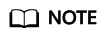
If a site survey is being performed, cabling is not complete, or the specification is being changed, the connection is displayed as abnormal in the network topology. You can check its status on the connection list page.
Feedback
Was this page helpful?
Provide feedbackThank you very much for your feedback. We will continue working to improve the documentation.







