Copying the Script Name and Renaming a Script
You can copy the name of a script and rename a script.
Prerequisites
A script has been developed based on Developing Scripts.
Copying the Script Name
- Log in to the DataArts Studio console by following the instructions in Accessing the DataArts Studio Instance Console.
- On the DataArts Studio console, locate a workspace and click DataArts Factory.
- In the left navigation pane of DataArts Factory, choose .
- Locate the target script in the script directory, right-click the script name, and select Copy Name to copy the script name to the clipboard.
Figure 1 Copying the script name
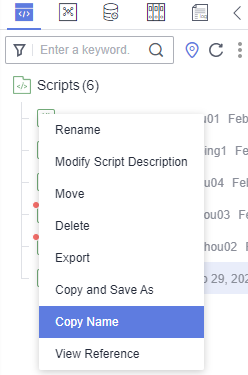
Renaming a Script
- Log in to the DataArts Studio console by following the instructions in Accessing the DataArts Studio Instance Console.
- On the DataArts Studio console, locate a workspace and click DataArts Factory.
- In the left navigation pane of DataArts Factory, choose .
- Locate the target script In the script directory, right-click the script name, and select Rename.
Figure 2 Renaming a script
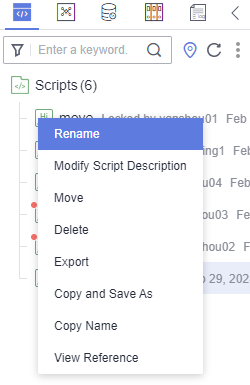
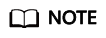
An opened script file cannot be renamed.
- In the displayed Modify Script Name dialog box, change the script name.
Figure 3 Renaming a script
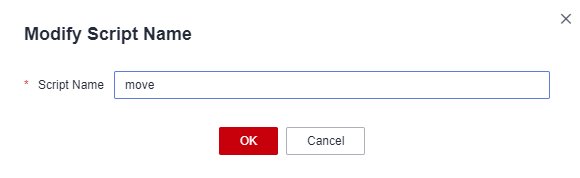
- Click OK.
Feedback
Was this page helpful?
Provide feedbackThank you very much for your feedback. We will continue working to improve the documentation.






