Uploading a CDM Link Driver
The Java Database Connectivity (JDBC) provides programmatic access to relational databases. Applications can execute SQL statements and retrieve data using the JDBC API.
Before connecting CDM to a relational database, you need to upload the JDK 8 .jar driver of the relational database.
Prerequisites
- A cluster has been created.
- You have downloaded one of the drivers listed in Table 1.
- (Optional) An SFTP link has been created by referring to FTP/SFTP Link Parameters and the corresponding driver has been uploaded to the offline file server.
How Do I Obtain a Driver?
Select a driver version that adapts to the database type. Note that the version of the uploaded driver does not need to match the version of the database to be connected. Obtain the JDK8 .jar driver of the recommended version by referring to Table 1.
|
Relational Database Type |
Driver Name |
How to Obtain |
Recommended Version |
|---|---|---|---|
|
MySQL |
mysql-connector-java-5.1.48.jar |
|
|
Oracle |
ORACLE_6 ORACLE_7 ORACLE_8 |
Driver packages: https://www.oracle.com/database/technologies/appdev/jdbc-downloads.html Driver packages of historical versions: https://repo1.maven.org/maven2/com/oracle/database/jdbc/ |
ojdbc8.jar for version 12.2.0.1
NOTE:
New versions (for example, Oracle Database 21c (21.3) drivers) are not supported. If they are used, the schema name cannot be obtained during job creation. |
|
POSTGRESQL |
https://mvnrepository.com/artifact/org.postgresql/postgresql |
postgresql-42.3.4.jar for version 42.3.4 |
|
YASHAN |
YashanDB 23.2.4 |
23.2.4
|
|
|
KingBase |
POSTGRESQL |
https://mvnrepository.com/artifact/org.postgresql/postgresql |
postgresql-42.2.9.jar for PostgreSQL 42.2.9 |
|
GaussDB |
POSTGRESQL |
GaussDB JDBC driver: Search for "JDBC Package, Driver Class, and Environment Class" in GaussDB Documentation, select the document corresponding to the instance version, and obtain gsjdbc4.jar by referring to the document. |
Obtain gsjdbc4.jar from the release package of the corresponding version. |
|
SQLServer |
sqljdbc42.jar |
|
|
Dameng database |
DM |
https://eco.dameng.com/download/ Obtain DmJdbcDriver17.jar from the DM installation directory /dmdbms/drivers/jdbc. |
DmJdbcDriver17.jar |
|
Doris |
DORIS |
https://downloads.mysql.com/archives/c-j/ Restrictions on using the Doris driver:
|
mysql-connector-java-5.1.48.jar |
|
POSTGRESQL_KINGBASE |
POSTGRESQL_KINGBASE |
Driver version matching the KingBase database version |
Procedure
- Access the CDM console, choose Cluster Management in the navigation pane, locate the target cluster, and choose . On the Driver Management page, upload a driver.
Figure 1 Uploading a driver
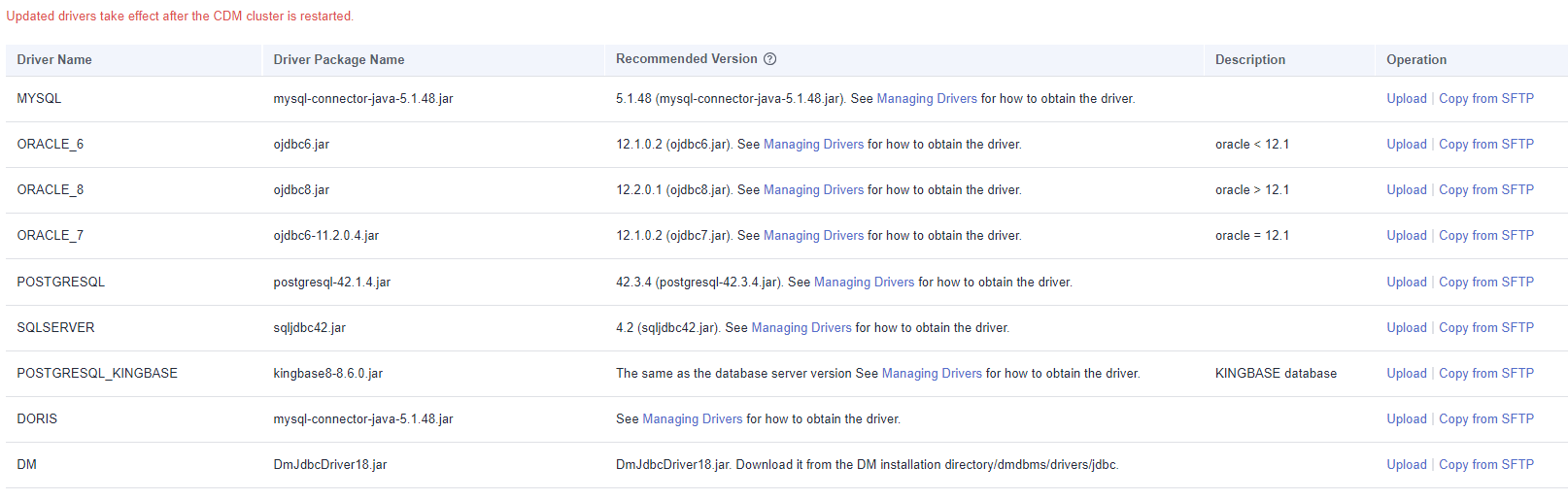
- Click Upload in the Operation column and select a local driver.
Alternatively, click Copy from SFTP in the Operation column and configure the SFTP Link name and Driver File Path.
- (Optional) If you have uploaded an updated version of a driver, you must restart the CDM cluster for the new driver to take effect.
Feedback
Was this page helpful?
Provide feedbackThank you very much for your feedback. We will continue working to improve the documentation.






