Configuring CDM Alarm Rules
Scenario
Set the alarm rules to customize the monitored objects and notification policies. Then, learn CDM running status in a timely manner.
A CDM alarm rule includes the alarm rule name, monitored object, metric, threshold, monitoring interval, and whether to send a notification. This section describes how to set CDM alarm rules.
Procedure
- Access the CDM console, choose Cluster Management. Locate a cluster, click More in the Operation column, and select View Metric from the drop-down list.
- In the navigation pane, choose Cloud Service Monitoring > Cloud Data Migration. In the right pane, locate a CDM cluster and click in the Operation column.
Figure 1 Monitored CDM clusters
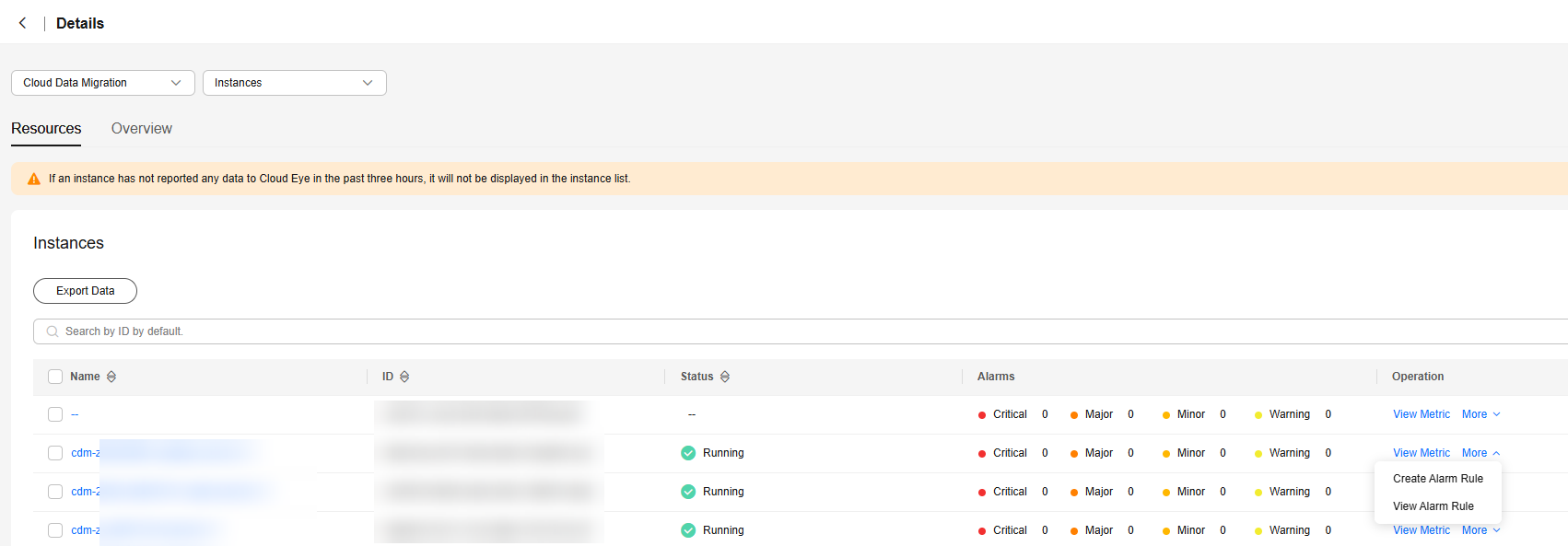
- Set the alarm rule for the CDM cluster as prompted.
- After the setting is complete, click Confirm. When an alarm that meets the rule is generated, the system automatically sends a notification.
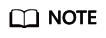
For more information about monitoring and alarms, see the .
Feedback
Was this page helpful?
Provide feedbackThank you very much for your feedback. We will continue working to improve the documentation.






