Role Selection
After joining HCPN, you can select a development path and obtain according benefits.
Procedure
- Use your account to log in to Huawei Cloud.
- Click Partner Center in the drop-down list of your account name in the upper right corner.
- Click Select Development Path in the Development Paths Selected area on the Home page displayed by default.
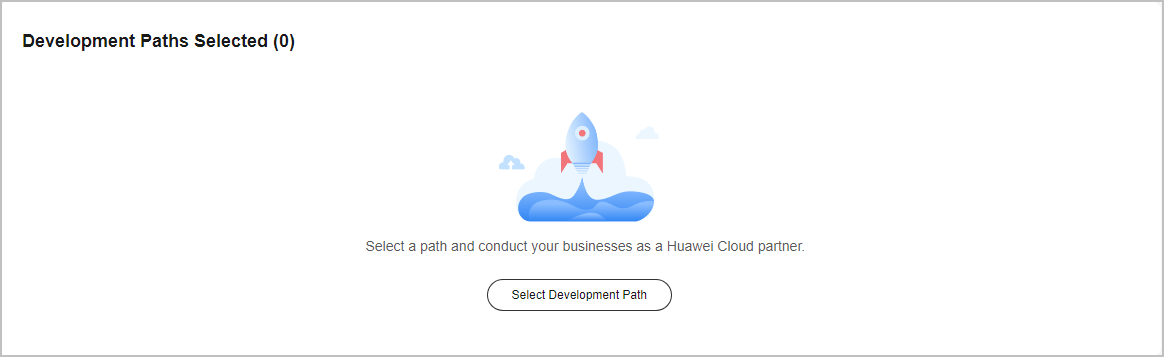
- Find Service Partner on the displayed page and click Select.
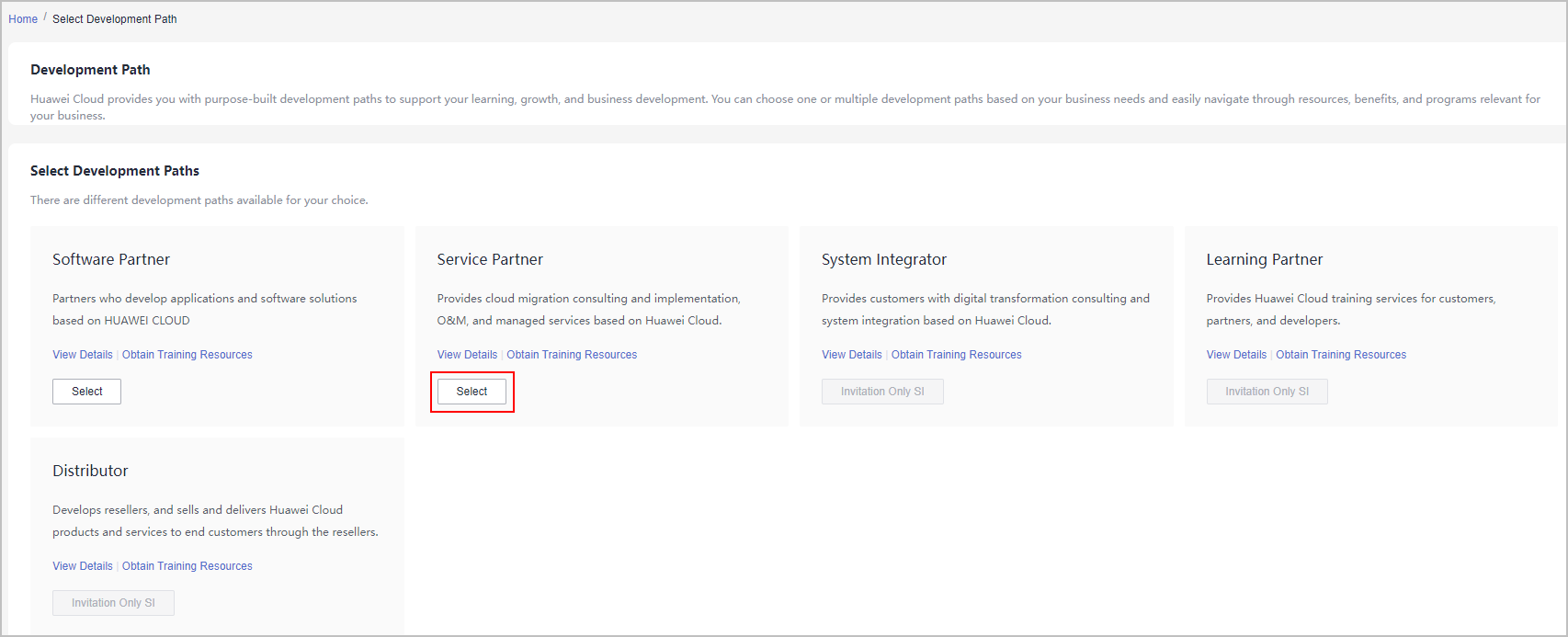

There are different development paths and corresponding cooperation programs available for your choice.
- Click OK on the displayed page.
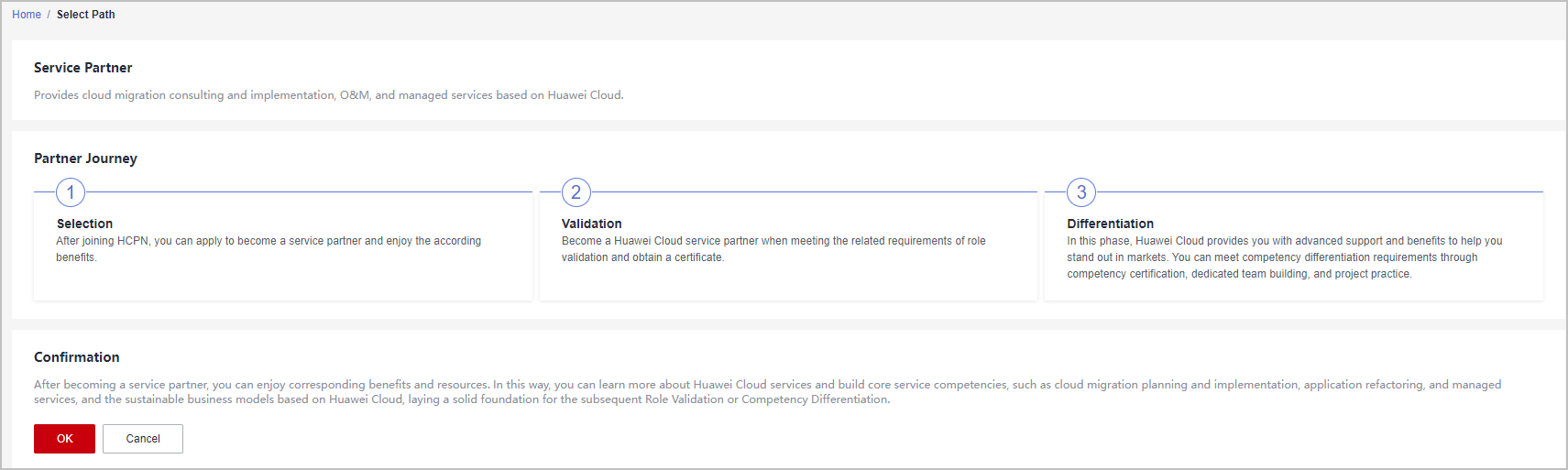

- If there is an account of your company that has already been used to join the service partner development path, you cannot join this development path.
- You cannot join the Cloud Solution Provider Program after joining this development path. Register a new account to join the program.
- Verify that a message, indicating that you have joined the service partner development path, is displayed. Then, click View Details, and choose to request role validation.
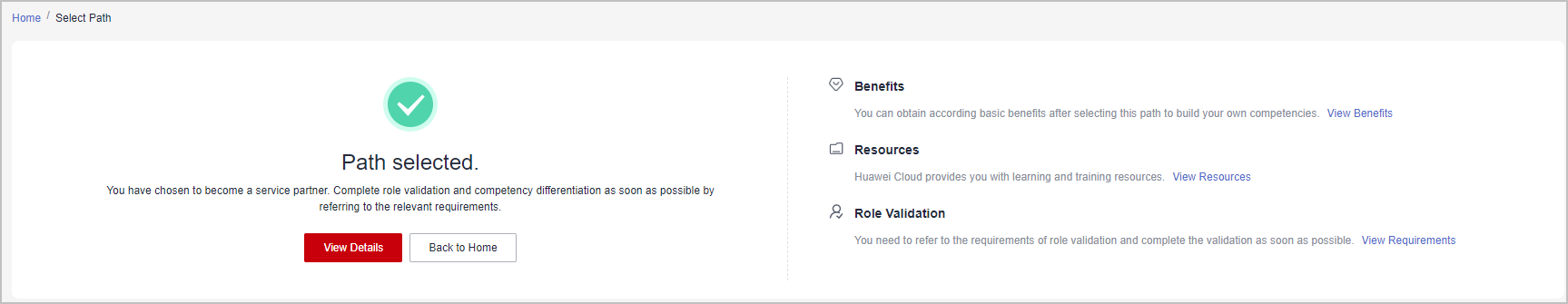
- View the stage you are at now during entire partner journey and check the minimum requirements for role validation.
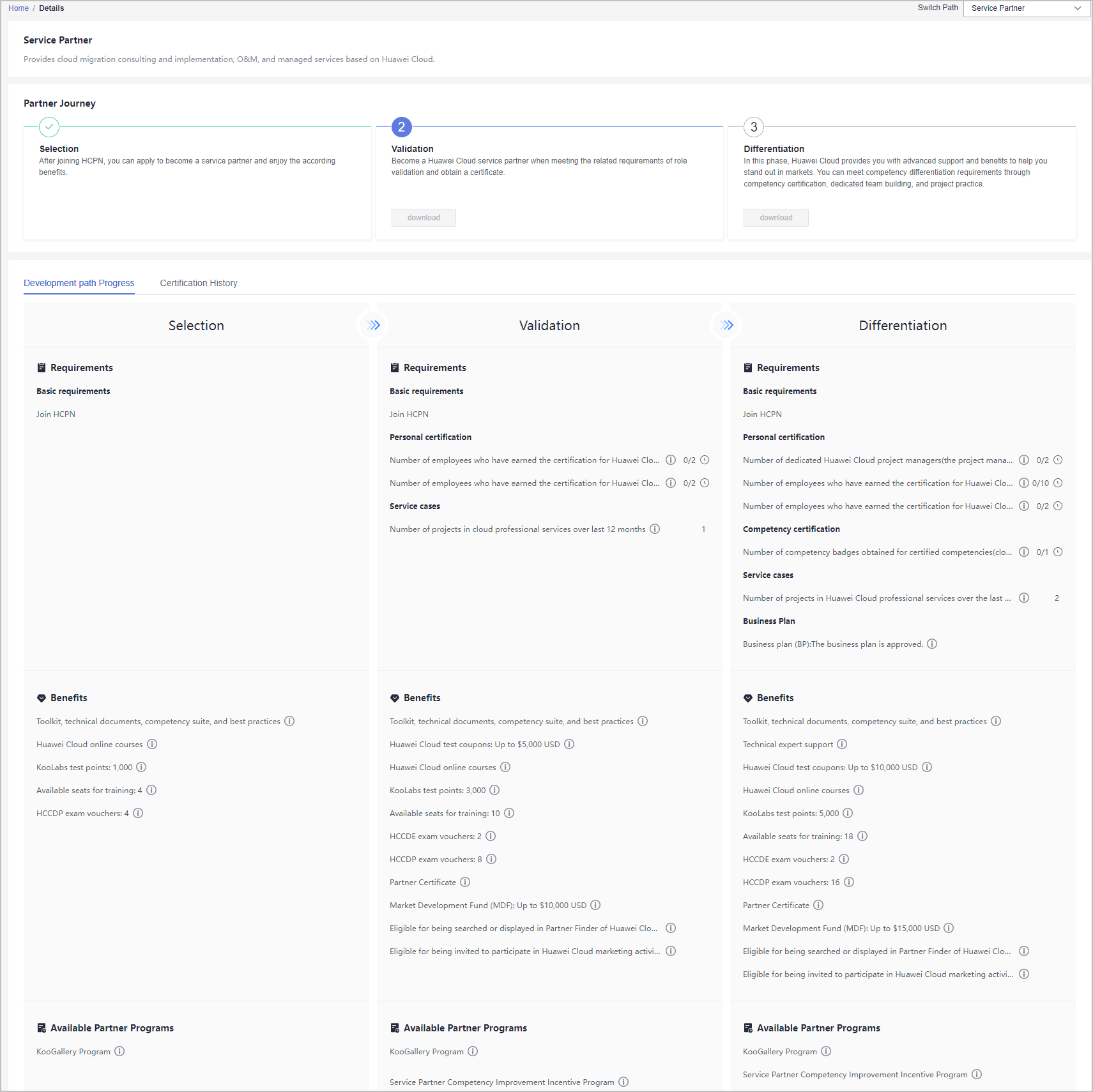

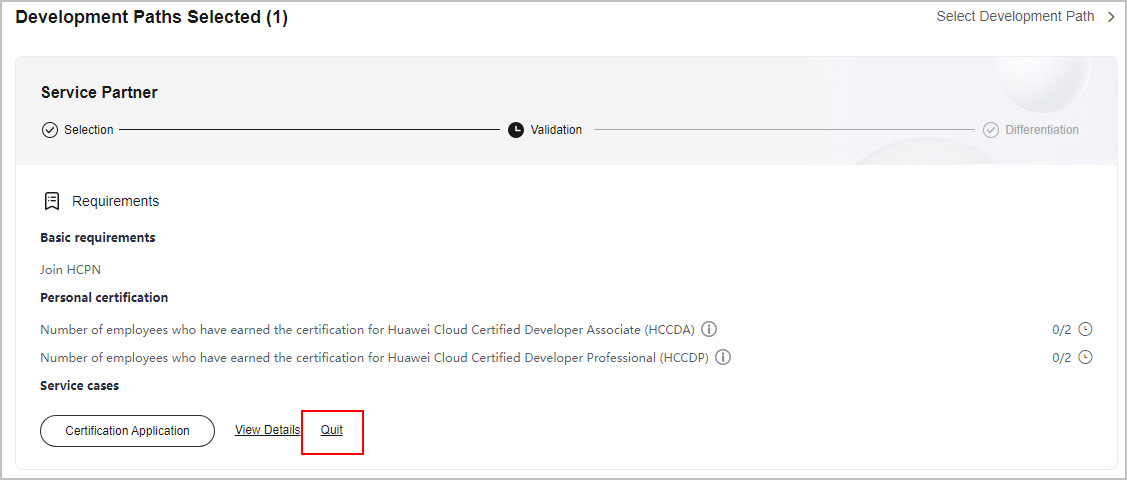
- If you have joined the service partner development path by mistake, you can exit the path before role validation.
- You are not allowed to exit the development path if your current account:
- Has already joined a partner program.
- Has completed role validation.
- Has completed competency differentiation certification.
- Has requested certification for cloud software solutions.
- Has requested certification for advanced cloud software solutions.
- Has requested test coupons.
- Has requested exam vouchers.
- Has requested MDF.
- Has requested FH.
Feedback
Was this page helpful?
Provide feedbackThank you very much for your feedback. We will continue working to improve the documentation.






