Help and Feedback
When you encounter a problem and need help or feedback, you can submit a service ticket, contact Huawei Cloud pre-sales or after-sales service personnel, or contact the local Huawei Cloud ecosystem manager.
Help and Feedback Process
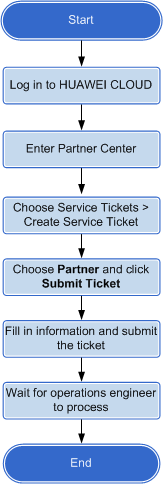
Procedure
- Use your partner account to log in to .
- In the drop-down list of your account name, click Partner Center.
You are navigated to the Partner Center.
- Click Service Ticket Management in the drop-down list of your account name in the upper right corner.
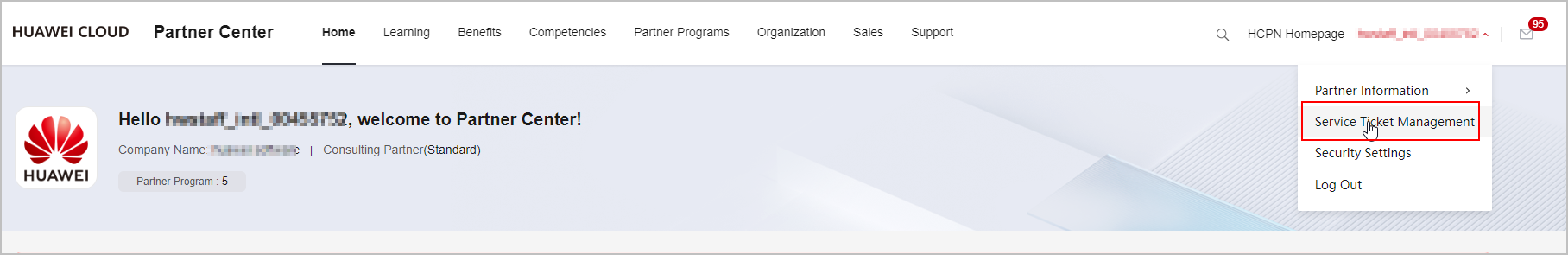
- Choose Service Tickets > Create Service Ticket in the navigation pane on the left.
- Specify Partners for My Service/Product.
- Select an issue category.
- Click Create Now, describe the problem, upload an attachment, and click Submit.
Other Operations
Feedback
Was this page helpful?
Provide feedbackThank you very much for your feedback. We will continue working to improve the documentation.






