Help Center/
Partner Center/
User Guide/
Cloud Solution Providers/
Financial Information/
Coupons/
Cash Coupon Management/
Viewing Cash Coupons
Updated on 2025-05-27 GMT+08:00
Viewing Cash Coupons
Partners can view their coupon details in the Partner Center.
Procedure
- Sign in to Huawei Cloud as a partner.
- In the drop-down list of your account name, click Partner Center to go to the Partner Center.
- On the top navigation bar, select Sales > Financial Information > Coupons to view coupons on the All tab.
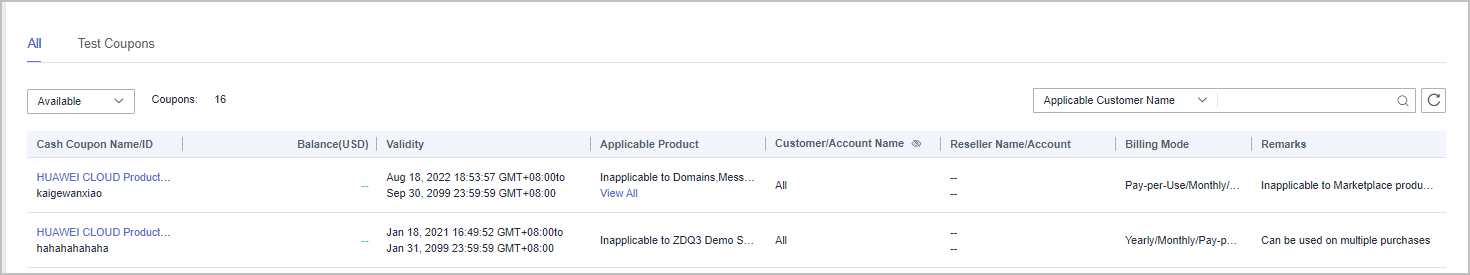

- To view the details and usage records of a cash coupon, click the cash coupon name.
- You can click an account name to view customer details.
- To view historical quota and usage records of cash coupons, click the cash coupon quota history at the top of the page.
- You can filter cash coupons by status (available, used, and invalid).
- You can enter a customer name or account name to search for all coupons that are available to a specific customer.
- By default, this page only displays cash coupons that expired within the last two years. Click on the coupons that have expired for more than two years to view the corresponding coupons.
- Click the eye icon next to a header to show or hide the complete content in the column. The content is hidden by default. For example, you can click the eye icon next to Customer/Account Name to show or hide the complete content of customer names.
Parent topic: Cash Coupon Management
Feedback
Was this page helpful?
Provide feedbackThank you very much for your feedback. We will continue working to improve the documentation.
The system is busy. Please try again later.






