Exporting Bills
Huawei Cloud generates the final bill for each month's expenditures on the third day of the following month. It is made available for viewing or export at 10:00 a.m. on the fourth of the following month.
You can select the type of bills to be exported as you required.
|
Bill Type |
Function |
File Format |
Billing Period |
Operations |
|---|---|---|---|---|
|
Bill summary |
Expenditure summary of the current month. The summary is not updated in real time and cannot be used for reconciliation. |
|
By billing cycle |
|
|
Transactions |
Transaction records, which can be used for reconciliation. |
CSV |
By billing cycle |
|
|
Bill details |
Usage and expenditure of each resource for the current account, which can be used to check commercial discounts. |
CSV |
|
|
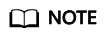
- In the PDF summary bill, the amounts are rounded off to the 2nd decimal place.
- Exact amounts (accurate to the 8th decimal place) are displayed on the exported file in Excel or CSV format.
Feedback
Was this page helpful?
Provide feedbackThank you very much for your feedback. We will continue working to improve the documentation.






