Authorizing Users or User Groups
Scenarios
The enterprise administrator can authorize a specific user to use an application.
Prerequisites
An application has been published.
Procedure
- Log in to the Workspace Application Streaming console as an administrator.
- In the navigation pane, choose Application Groups. The Application Groups is displayed.
- Click an application group name. The Applications page is displayed.
- Click User Authorization. The user list page is displayed.
- Click Add User. The list of users to be added is displayed.
- Select the users or user groups that you want to use the application and click OK.
Users will receive a notification email or message from the Workspace Application Streaming authorization service.
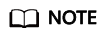
- Users in the AD user group cannot send notifications.
- Users whose usernames contain more than 20 characters cannot access Windows applications.
- The user permission is recommended for authorized users of Workspace Application Streaming.
Feedback
Was this page helpful?
Provide feedbackThank you very much for your feedback. We will continue working to improve the documentation.






