Editing Cloud Server Configurations of a VPC Channel
Scenario
You can add or remove cloud servers and edit cloud server weights for VPC channels to meet service requirements.
Prerequisites
You have created a VPC channel.
Procedure
- Log in to the management console.
- Click
 in the upper left corner and choose API Gateway.
in the upper left corner and choose API Gateway. - In the navigation pane, choose Dedicated Gateways. Then click Access Console in the upper right corner of a dedicated gateway.
- In the navigation pane, choose API Publishing > VPC Channels.
- Click the name of the target VPC channel.
- Click the Cloud Servers tab.
- Add or remove cloud servers and edit cloud server weights.
- Adding cloud servers
- Click Select Cloud Server.
- Select the cloud servers you want to add, set cloud server weights, and click OK.
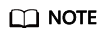
To ensure a successful health check and service availability, configure the security groups of the backend cloud servers to allow access from 100.125.0.0/16.
- Removing cloud servers
- In the Operation column of the cloud servers you want to remove, click Remove.
- Click Yes.
- Editing the weight of a cloud server
- In the Weight column of the target cloud server, click
 .
. - Change the weight and click
 .
.
- In the Weight column of the target cloud server, click
- Editing the weights of multiple cloud servers
- Select the cloud servers to be edited, and click Edit Weight.
- Change the weights of the selected cloud servers, and click OK.
- Adding cloud servers
Feedback
Was this page helpful?
Provide feedbackThank you very much for your feedback. We will continue working to improve the documentation.






