Obtaining Kafka Consumer Offset Information
Symptom
How do I obtain Kafka Consumer offset information when using Kafka Consumer to consume data?
Kafka APIs
- New Producer API
Indicates the API defined in org.apache.kafka.clients.producer.KafkaProducer. When kafka-console-producer.sh is used, the API is used by default.
- Old Producer API
Indicates the API defined in kafka.producer.Producer. When kafka-console-producer.sh is used, the API is invoked to add --old-producer.
- New Consumer API
Indicates the API defined in org.apache.kafka.clients.consumer.KafkaConsumer. When kafka-console-consumer.sh is used, the API is invoked to add --new-consumer.
- Old Consumer API
Indicates the API defined in kafka.consumer.ConsumerConnector. When kafka-console-consumer.sh is used, the API is used by default.
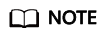
New Producer API and new Consumer API are called new API in general in the document.
Procedure
Old Consumer API
- Prerequisites
- The system administrator has understood service requirements and prepared a Kafka administrator (belonging to the kafkaadmin group).
- The Kafka client has been installed.
- Procedure
- Log in to the node where the Kafka client is installed as the client installation user.
- Switch to the Kafka client installation directory, for example, /opt/kafkaclient.
cd /opt/kafkaclient
- Run the following command to configure environment variables:
- Run the following command to perform user authentication (skip this step for a cluster in common mode):
- Run the following command to switch to the Kafka client installation directory:
- Run the following command to obtain Consumer offset metric information:
bin/kafka-consumer-groups.sh --zookeeper <zookeeper_host:port>/kafka --list
bin/kafka-consumer-groups.sh --zookeeper <zookeeper_host:port>/kafka --describe --group test-consumer-group
Example:
kafka-consumer-groups.sh --zookeeper 192.168.100.100:2181/kafka --list kafka-consumer-groups.sh --zookeeper 192.168.100.100:2181/kafka --describe --group test-consumer-group
New Consumer API
- Prerequisites
- The system administrator has understood service requirements and prepared a Kafka administrator (belonging to the kafkaadmin group).
- The Kafka client has been installed.
- Procedure
- Log in to the node where the Kafka client is installed as the client installation user.
- Switch to the Kafka client installation directory, for example, /opt/client.
cd /opt/client
- Run the following command to configure environment variables:
- Run the following command to perform user authentication (skip this step for a cluster in common mode):
- Run the following command to switch to the Kafka client installation directory:
- Run the following command to obtain Consumer offset metric information:
kafka-consumer-groups.sh --bootstrap-server <broker_host:port> --describe --group my-group
Example:
kafka-consumer-groups.sh --bootstrap-server 192.168.100.100:9092 --describe --group my-group
Feedback
Was this page helpful?
Provide feedbackThank you very much for your feedback. We will continue working to improve the documentation.






