Why Is the NIC Not Working?
Symptom
The NIC equipped on a D1 or H1 ECS does not work.
Possible Causes
The NIC driver has not been correctly installed.
Solution
D1 and H1 ECSs use passthrough network interfaces to improve network performance. You must install the passthrough network interface driver on the ECSs or the image that is used for creating the ECSs.
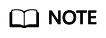
If you mount the CD/DVD-ROM driver over a VPN, ensure that the VPN bandwidth is greater than 8 Mbit/s.
- Obtain the passthrough NIC driver.
Passthrough NIC driver versions vary depending on the OS. For details, see Table 1.
Table 1 NIC driver versions and OSs NIC Driver Version
OS
How to Obtain
ixgbevf 2.16.4
CentOS 7.2 64-bit
https://sourceforge.net/projects/e1000/files/ixgbevf%20stable/2.16.4/
- Log in to the ECS.
- Install the passthrough NIC driver on the ECS. In this procedure, CentOS 7.2 64-bit is used as an example.
- Configure the passthrough NIC.
Not all ECS OSs identify passthrough NICs using the standard NIC naming rule of ethx, where x is a number. If this is the case, you must configure the ECS so that it can identify the passthrough NIC. The procedure is as follows:
- Run the following command to view all NICs on the ECS and identify the passthrough NIC:
- Run the following command to switch to the directory where configuration files are stored:
- Run the following command to create a configuration file for the passthrough NIC:
In the preceding command, NIC_name specifies the name of the passthrough NIC.
- Use the vi editor to edit this configuration file:
- Set the DEVICE parameter in the configuration file to the name of the passthrough NIC. The following is an example configuration:
DEVICE="NIC_name" BOOTPROTO="dhcp" ONBOOT="yes" STARTMODE="onboot"
- Run the following command to restart the network service and allow the configuration to take effect:
- Upload the obtained passthrough NIC driver to a directory on the ECS, for example, /home.
- Switch to user root on the ECS CLI and open the target directory.
In this example, the passthrough NIC driver is stored in the /home directory. Run the cd /home command to switch to the target directory.
- Run the following command to decompress the software package.
- Run the following command to switch to the generated src directory:
cd ixgbevf-2.16.4/src
- Run the following commands to install the driver:
make install
- Run the following command to restart the ECS to make the drive take effect:
- Switch to user root on the ECS CLI and open the src directory, for example, by running the cd /home/ixgbevf-2.16.4/src command. Then, run the following commands to check whether the driver has been installed:
rmmod ixgbevf
insmod ./ixgbevf.ko
ethtool -i NIC_name
In the preceding command, NIC_name specifies the passthrough NIC name, for example, ens5.
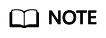
- After you run the rmmod ixgbevf command, the system may display an error message. This message does not affect the installation of the passthrough NIC driver and can be ignored.
- NIC_name after ethtool -i specifies the passthrough NIC name.
- Check the driver status based on the displayed information.
In this example, the driver is installed if driver is ixgbevf and version is 2.16.4.
- Configure the passthrough NIC.
Feedback
Was this page helpful?
Provide feedbackThank you very much for your feedback. We will continue working to improve the documentation.






