What Can I Do If Error "Cannot assign requested address" Is Returned When I Access Redis Using connect?
Symptom
Error message "Cannot assign requested address" is returned when you access Redis using connect.
Analysis
Applications that encounter this error typically use php-fpm and phpredis. In high-concurrency scenarios, a large number of TCP connections are in the TIME-WAIT state. As a result, the client cannot allocate new ports and the error message will be returned.
Solutions
- Solution 1: Use pconnect instead of connect.
Using pconnect reduces the number of TCP connections and prevents connections from being re-established for each request, and therefore reduces latency.
When using connect, the code for connecting to Redis is as follows:
$redis->connect('${Hostname}',${Port}); $redis->auth('${Inst_Password}');Replace connect with pconnect, and the code becomes:
$redis->pconnect('${Hostname}', ${Port}, 0, NULL, 0, 0, ['auth' => ['${Inst_Password}']]);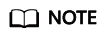
- Replace the connection parameters in the example with actual values. ${Hostname}, ${Port}, and ${Inst_Password} are the connection address, port number, and password of the Redis instance, respectively.
- phpredis must be v5.3.0 or later. You are advised to use this pconnect initialization mode to avoid NOAUTH errors during disconnection.
- Solution 2: Modify the tcp_max_tw_buckets parameter of the ECS where the client is located.
In this solution, the ports used by TIME-WAIT connections are reused. However, if retransmission occurs between the ECS and the backend service, the connection may fail. Therefore, the pconnect solution is recommended.
- Connect to the ECS where the client is located
- Run the following command to check the ip_local_port_range and tcp_max_tw_buckets parameters:
sysctl net.ipv4.tcp_max_tw_buckets net.ipv4.ip_local_port_range
Information similar to the following is displayed:
net.ipv4.tcp_max_tw_buckets = 262144 net.ipv4.ip_local_port_range = 32768 61000
- Run the following command to set the tcp_max_tw_buckets parameter to a value smaller than the value of ip_local_port_range:
sysctl -w net.ipv4.tcp_max_tw_buckets=10000
Generally, solution 1 is recommended. In special scenarios (for example, the service code involves too many components and is difficult to change), solution 2 can be used to meet high concurrency requirements.
Feedback
Was this page helpful?
Provide feedbackThank you very much for your feedback. We will continue working to improve the documentation.






