Creating a Dual-Active Relationship
GeminiDB Cassandra API allows you to create a dual-active relationship for two instances in different regions, so that their data can be synchronized.
This section describes how to create such a dual-active relationship.
The current instance is the source instance, and you need to specify the target instance.
Usage Notes
- This function is now in OBT. To use it, choose Service Tickets > Create Service Ticket in the upper right corner of the console and contact the customer service.
- Before creating a dual-active relationship, create a target instance in a specific region and ensure it has the same or higher specifications and storage capacity than the source instance. To lift the specification restrictions, choose Service Tickets > Create Service Ticket in the upper right corner of the console and contact the customer service. The target instance specifications cannot be too smaller than the source instance specifications, or the target instance may have insufficient CPU or memory resources.
- Ensure the target instance has no additional tables before creating the dual-active relationship.
- The target instance must have the same administrator password as the source instance.
- To create a dual-active relationship again after it is removed, execute the DROP statement to clear tables in the target instance.
- The source instance transfers all of its data to the target instance.
Constraints
- Currently, active-active GeminiDB Cassandra instances can be created, but active-active GeminiDB DynamoDB-Compatible instances cannot.
- Currently, counter tables, TRUNCATE operations, and Lucene indexes cannot be synchronized between active-active instances.
Procedure
- Log in to the Huawei Cloud console.
- On the Instances page, locate the source instance that you want to create a dual-active relationship for and choose in the Operation column.
Figure 1 Creating a dual-active relationship

- On the Create Dual-Active Relationship dialog box, locate the destination instance as the dual-active DR instance.
Figure 2 Selecting the destination instance

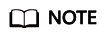
The destination instance must be in a different CIDR block from the source instance and has the same or higher specifications and no less nodes and storage space than the source, to synchronize data in real time between them and avoid subnet conflicts across regions.
- Click OK.
- On the Instances page, click
 before the source instance and view and manage its DR instance.
before the source instance and view and manage its DR instance.
- When the DR instance is being created, its status is Creating dual-active relationship.
- After the instance is created, its status becomes Available.
You can click
 in the upper right corner of the page to refresh the instance status.
in the upper right corner of the page to refresh the instance status.
Feedback
Was this page helpful?
Provide feedbackThank you very much for your feedback. We will continue working to improve the documentation.






